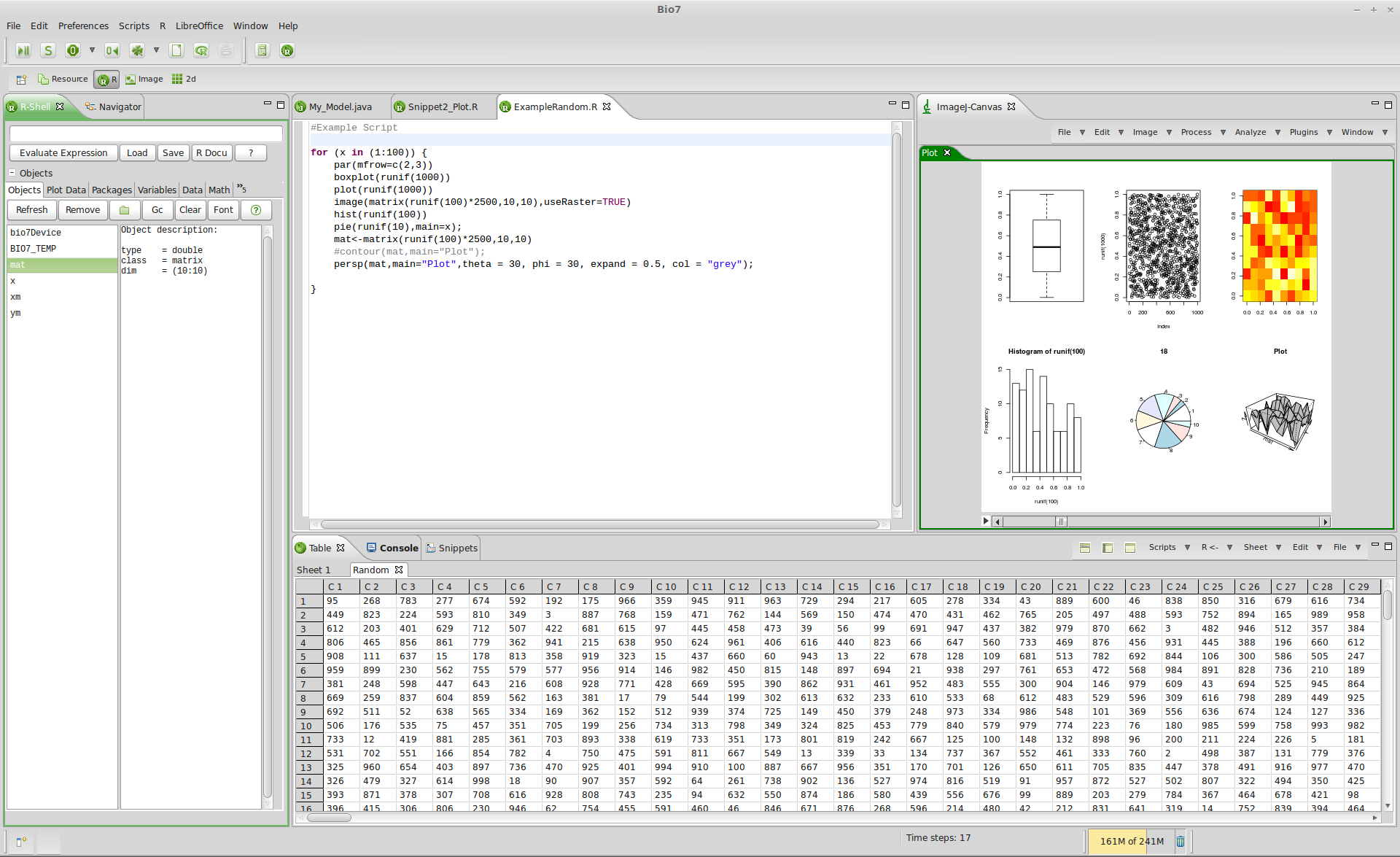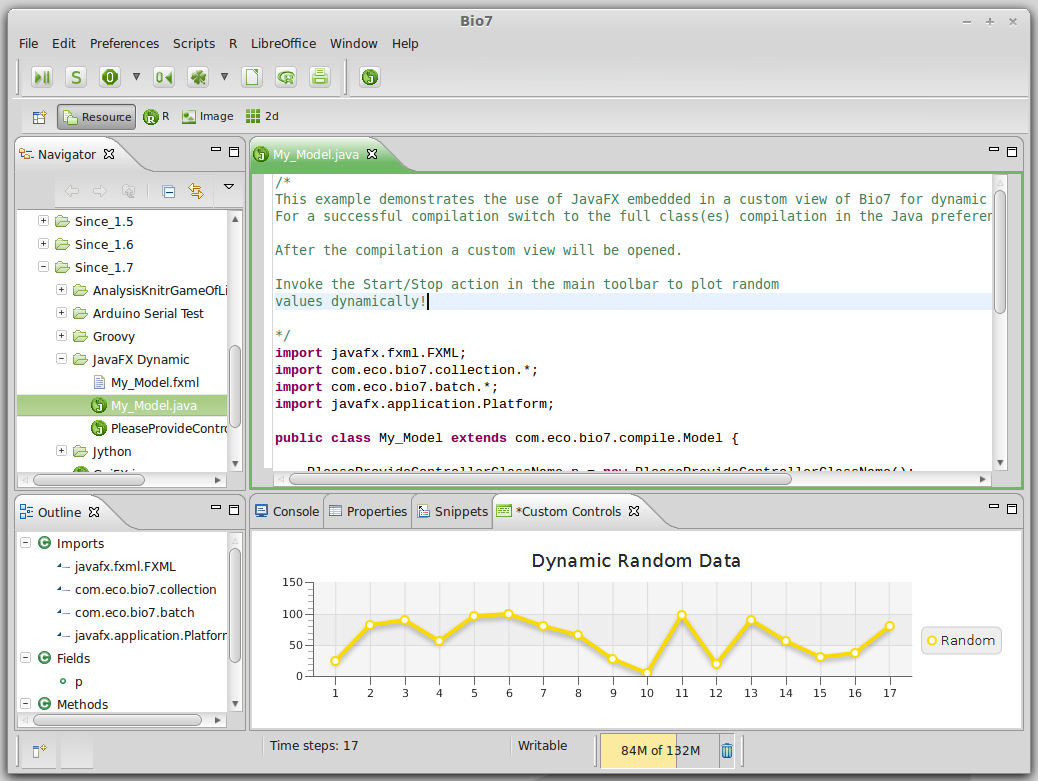24.09.2013
I released a new Linux version of Bio7 (64-bit only – see Screenshots below).
For an overview of the new features please read the release notes for Windows 1.7.0 and 1.7.1:
http://bio7.org/?p=2049
http://bio7.org/?p=2112
In addition some Linux specific improvements are embedded in this release.
Additional Linux features:
- Rserve can be opened with a Gnome or xterm terminal
- New silent Rserve connection (without the need to start xterm)
- Improved Rserve shutdown
- New option to open R plots with Inkscape (*.svg, *.eps)
- New option to open *.pdf files with a specific reader
- Added a Linux pseudo terminal (using bash) in the Bio7 console
Installation
For an installation simply extract the Bio7 *.zip file at your preferred location.
R
To use R within Bio7 you have to install R and the package Rserve from within R.
The paths to R have to be adjusted in the following Bio7 R preferences:
Preferences->Preferences Bio7
Preferences->Preferences Rserve
The default path to R on Linux is:
/usr/lib/R
Java
Bio7 Linux 1.7.1 comes with a bundled Jre (1.7.40) so you don’t have to install the latest Java.
The default reserved memory space for Java on the Linux OS is 1024mb.
A more detailed instruction can be found in the Bio7 documentation:
Download
Bio7 1.7.1 for Linux can be downloaded here!