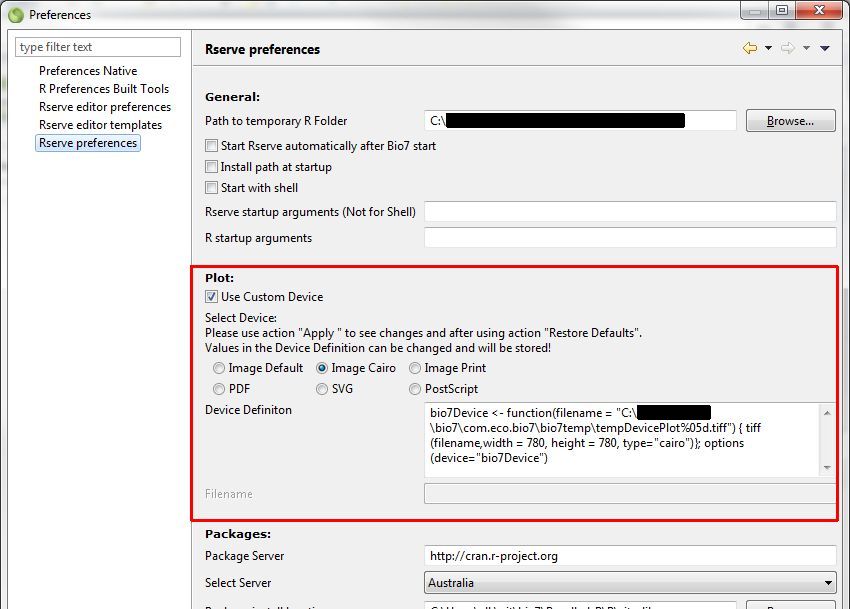05.09.2013
I released a new Windows version of Bio7. This release improves the general R plot functionality of Bio7. The default image plots are now displayed in a Image stack if more than one plot command is executed. In this way all plots are automatically openend and not only the last image plot. Multiple plots (e.g. an animation or simulation) can then be saved as an animated *.gif file (see example below) or an *.avi file, etc. with the available default ImageJ methods.
Furthermore i added some templates in the preferences to switch e.g. to a *.pdf (displaying multiple plots) or *.svg plot (displaying a single plot) which will be opened with the default registered software if available – for *.svg i recommend Inkscape).
For antialiased image plots i added an “Image Cairo” option.
Click on the image below to open an overview video!
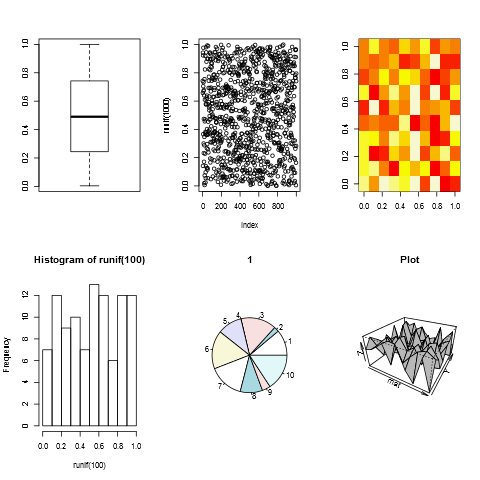
Changes:
- Updated ImageJ to version 1.48b.
- Improved the custom R plot display.
- Synchronized the “Plot Data” actions in the “R-Shell” view with the settings in the Bio7 Rserve preferences.
- Added more R plot options (with templates) in the Bio7 Rserve preferences (see screenshot below).
- Synchronized the “Plot Data” actions with the settings of the plot preferences.
- Updated Rserve to version 1.7-3
- Updated some useful links to R resources and documents (Menu Help->Bio7 Internet).
Bug Fixes:
- Fixed a bug which occured when opening the 3d panels of Bio7 while a resized! ImageJ image was displayed.
- Fixed a bug of the embedded ImageJ.
A Linux and Mac version is planned after the next Java Runtime release.
The new Bio7 release can be downloaded here!