27.02.2020
A new ImageJ plugin update is available which can be installed into Bio7 3.1 (as an update) or Eclipse. Several new features are available.
Release Notes
- Updated ImageJ plugin to version 1.52u28
- Added a new thumbnail action to the context menu of the ‘Navigator’ view to open image and LUT files of a selected directory.
- LUT’s can now be displayed (preview) in the ‘Thumbnails’ view. The selected LUT will be applied on the current supported ImageJ image (grayscale).
- The Image info is now displayed as a popup in the ‘Thumbnails’ view (if you hoover over an item).
- Added a ‘Detach All Images’ action (menu ‘Window’) to transfer all opened tab images to a view (which can be moved and arranged like a separate window)
- Improved dark theme for AWT on Windows, MacOSX and Linux.
- Added custom text properties to allow future dark themes or disable dark theme color schemes.
- Improved the canvas layout for HighDPI displays on Windows.
- Added new default macro editor templates.
- Improved the default AWT fonts (using OS fonts).
- Fixed a SWT memory bug not releasing native children of image tabs.
-
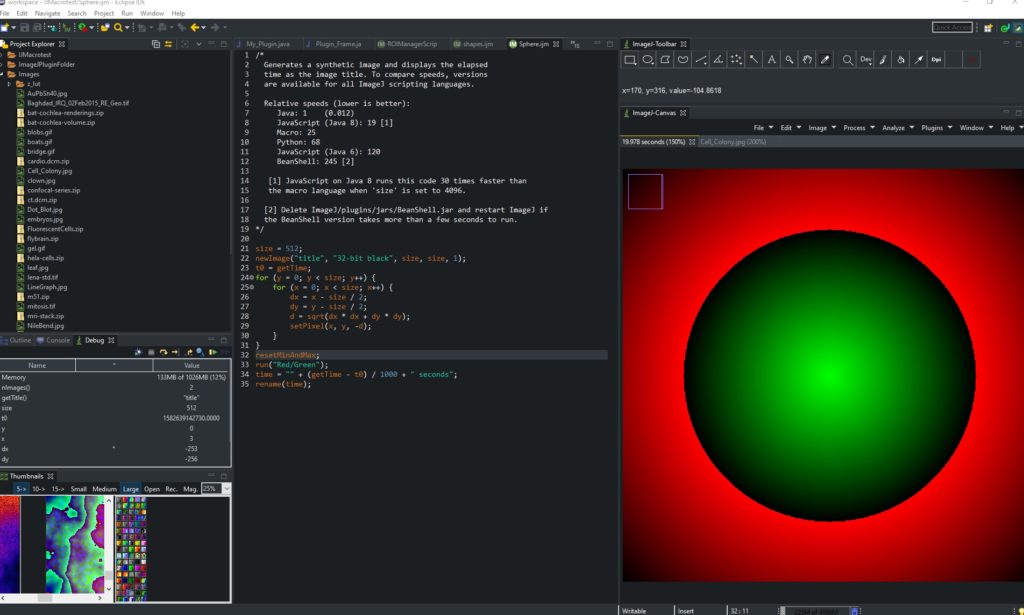
ImageJ Plugin Perspective with opened Thumbnail view (Windows)
Installation
To install the plugin the latest Java >=8 is required (only for Eclipse) and an installation of Eclipse or Bio7 3.1 (which is already bundled with OpenJDK 13.0.2).
The plugin can be installed from the Eclipse Marketplace:
https://marketplace.eclipse.org/content/imagej-plugin
As an alternative (and update for Bio7 3.1) open the Help->Install new Software dialog and add the following update site (see screenshot below):
https://bio7.github.io/imagej/
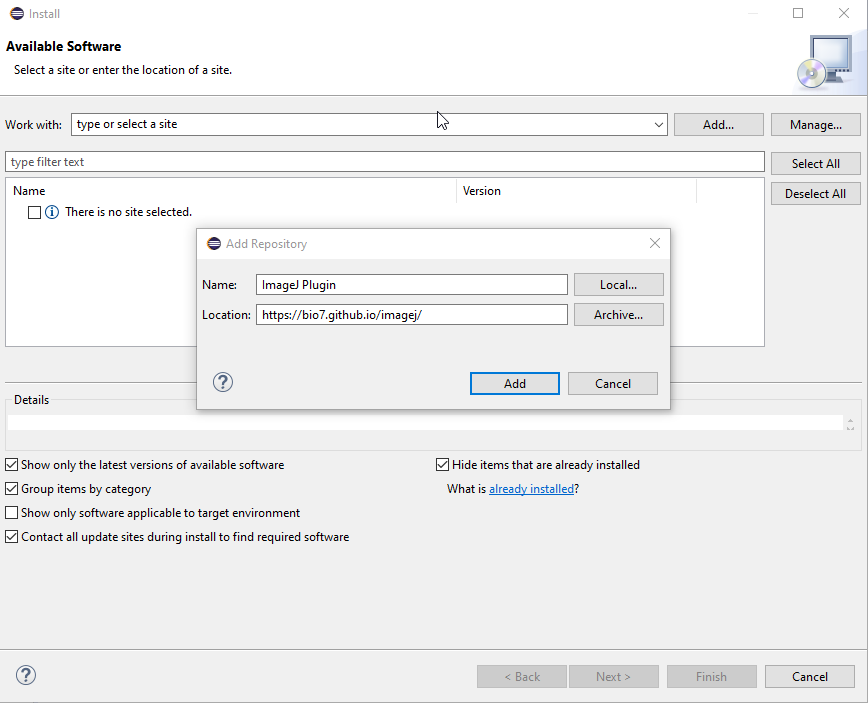
Then install the following features (see screenshot below):
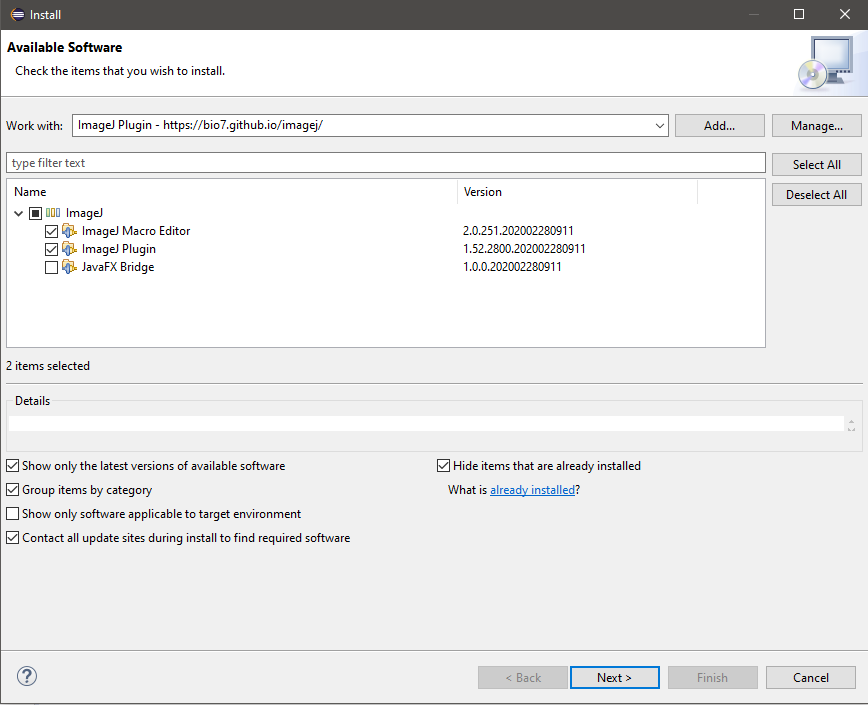
Note for Bio7 3.1:
When installing the update for Bio7 3.1 don’t forget to recalculate the JDT Project Classpath for Java Projects (Context Menu ‘Project Explorer’ -> Fix Project Classpath) for the updated ImageJ plugin location.