19.05.2020
In Bio7 it is easy to update the Eclipse ImageJ plugin to the latest version. Open the main menu Help -> Install new Software dialog and add the following update site entry (see screenshot below) to install the update:
https://bio7.github.io/imagej/
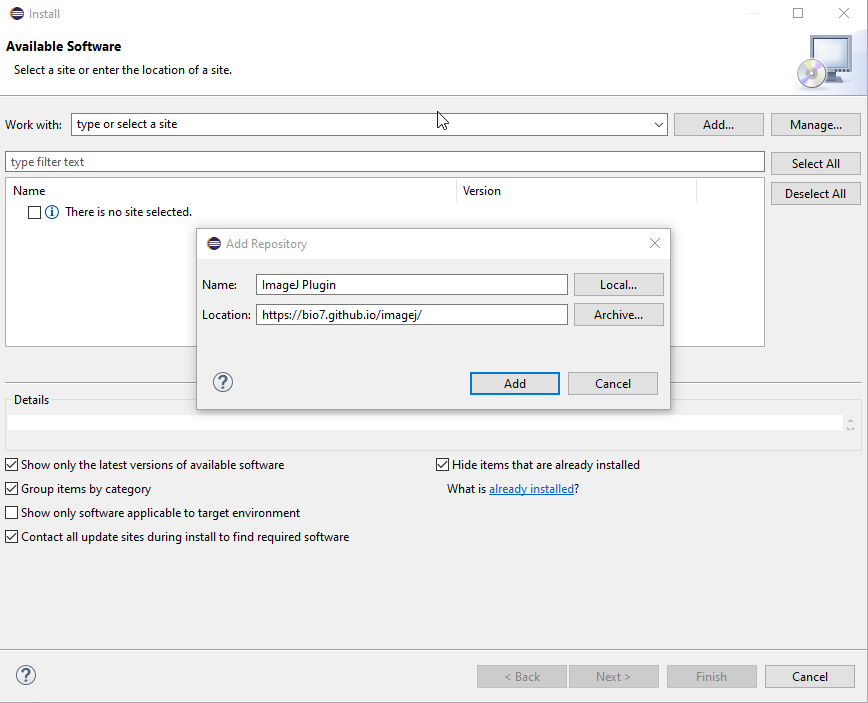
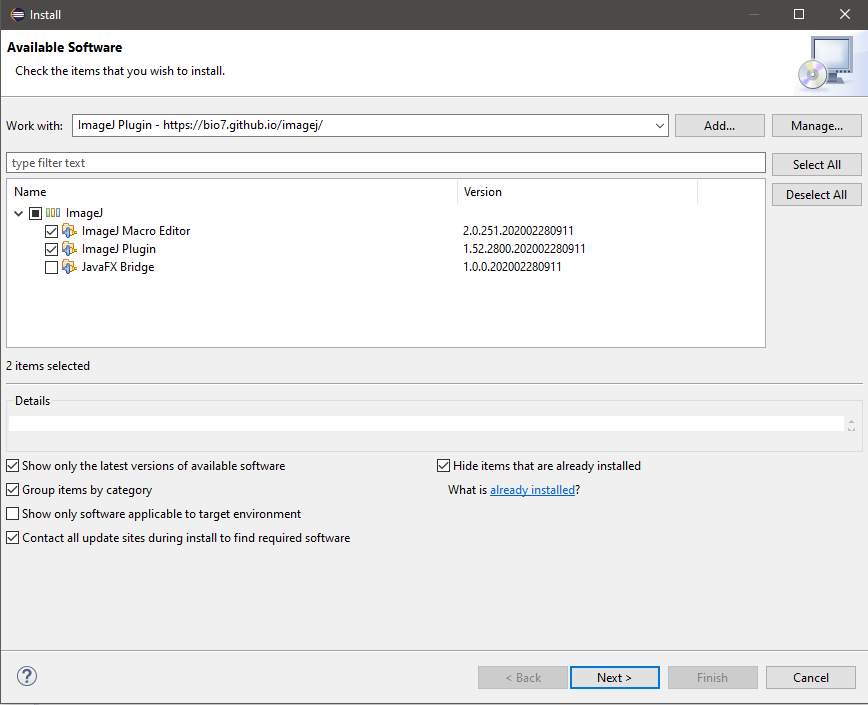
It might be recommended to externalize the default ImageJ plugin location (the plugins to extend ImageJ) in the Bio7 preferences (Preferences -> Preferences ImageJ -> Plugins Path) thus that the updates don’t overwrite the default location.
You could for example set the path to a local and remote Github repository to share the plugins with a team.
A change in the preferences will automatically update the ImageJ classpath at runtime (as in the ImageJ menu Help -> Refresh Menus).