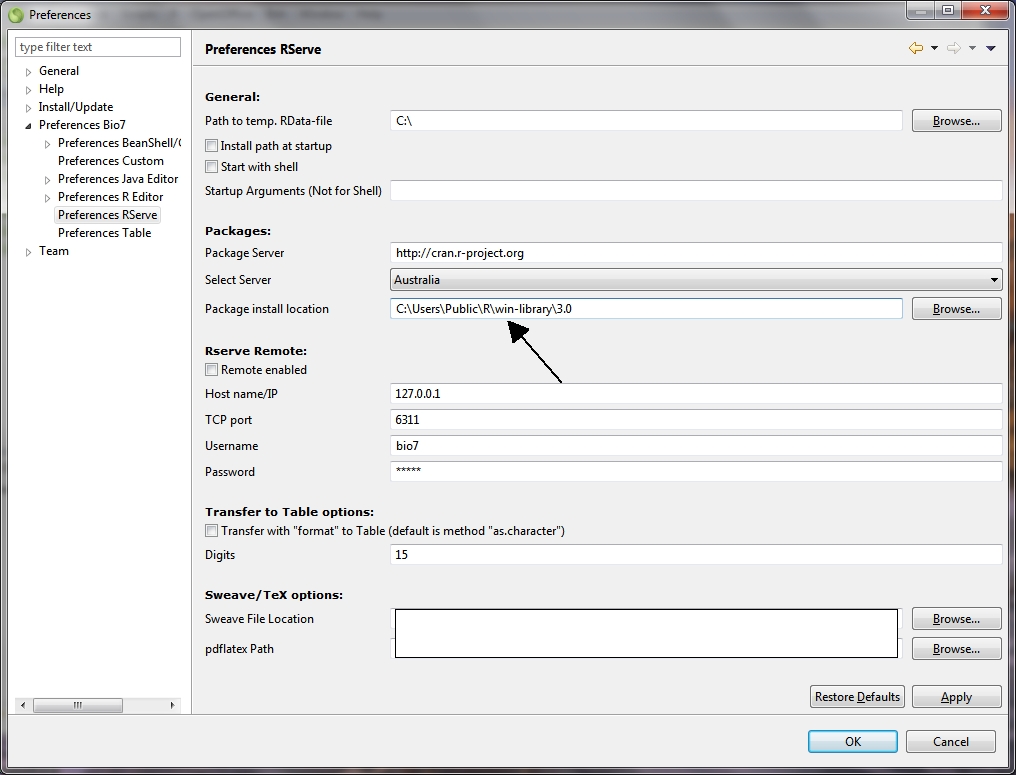06.04.2013
If you would like to use the latest R version 3.0.0 with Bio7 on Windows you have to install Rserve in an R 3.0.0 installation and adjust some Bio7 preferences to use this installation instead of the bundled R binary.
Install Rserve in R 3.0.0 e.g. with the command
> install.packages(“Rserve”)
Alternatively you can use the RGUI menu to search and install Rserve.
Then you have to tell Bio7 the path to the install location of R 3.0.0:
Menu Preferences->Preferences Bio7->Path To R (see example Screenshot below).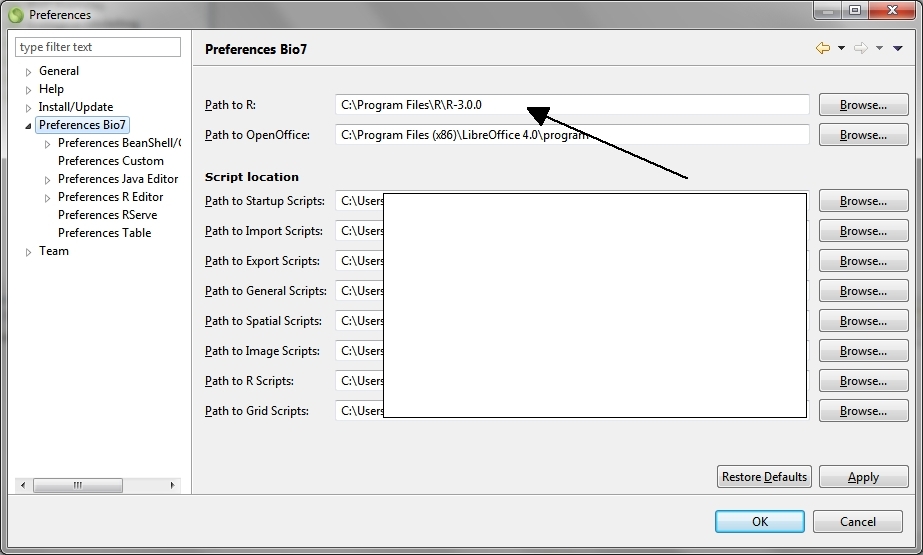
Finally you have to adjust the path of the package location the path were additional downloaded R packages will be installed (see Screenshot below) :
Menu Preferences->Preferences Bio7->Preferences RServe->Package install location
Type in the R console of your R 3.0.0 installation e.g.:
> .libPaths()
to get the current path for the Bio7 “Package install location”!
If all paths are correct you can use the new R 3.0.0 installation from within Bio7.