11.04.2017
A new release of Bio7 for MaxOSX (64-bit) is available.
This release comes with a plethora of new functions for MacOSX and R.
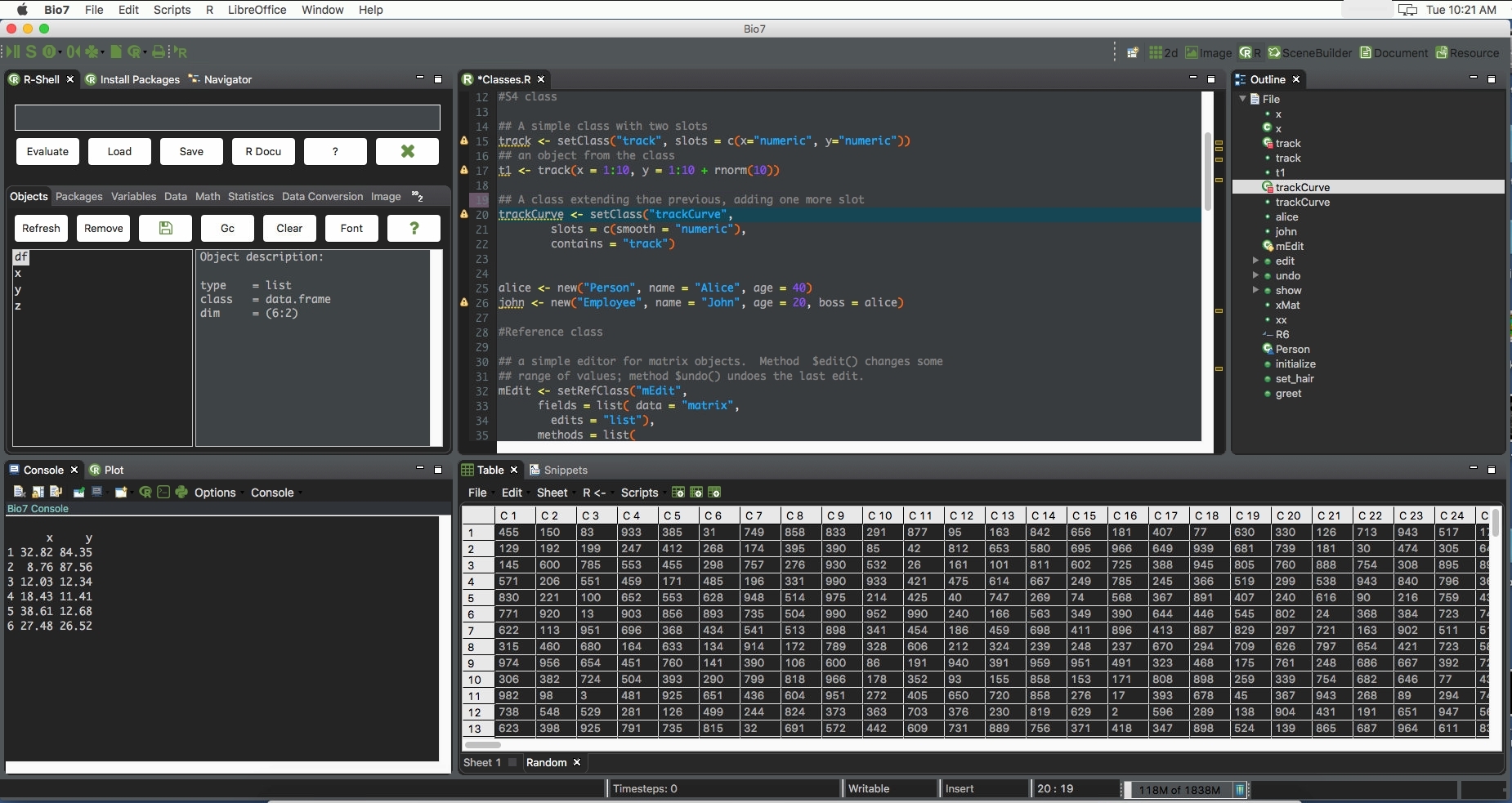
(Screenshot with Bio7 Dark theme enabled and custom font colors of the R editor)
Bio7 2.5 Release Notes
Installation:
Download and extract the installation file from http://bio7.org.
If you start Bio7 a warning or error can occur because of the changes how Apple treats signatures! Please see this post for a solution (Go to System Preferences>Security & Privacy>General, set ‘Allow Apps etc’ to ‘Anywhere’. Change it back after you download and executed this app.).
In addition For MacOSX you have to install R and Rserve.
To install Rserve open the R shell and then execute the menu action “Options->Install Rserve (coop. mode)”. This will download an install Rserve in your default R library location, see video below (please make sure that your default MacOSX R library install location has writing permissions! – normally you don’t have to worry about this on MacOSX!).
The special version of Rserve can also be downloaded here:
https://bitbucket.org/maustenfeld/bio7-new/downloads
For a manual installation in the R prompt type the following command to install the compiled package (replace with your file path!):
install.packages(“Users/yourName/Downloads/Rserve_1.8-4_Mac_cooperative.tgz”, repos=NULL)
The latest Bio7 examples can be downloaded (download and import as *.zip) from Github here!
For more information about the installation and adding LaTeX, Knitr and rmarkdown support please consult the Bio7 User Guide.
1 thought on “Bio7 2.5 for MacOSX Released”