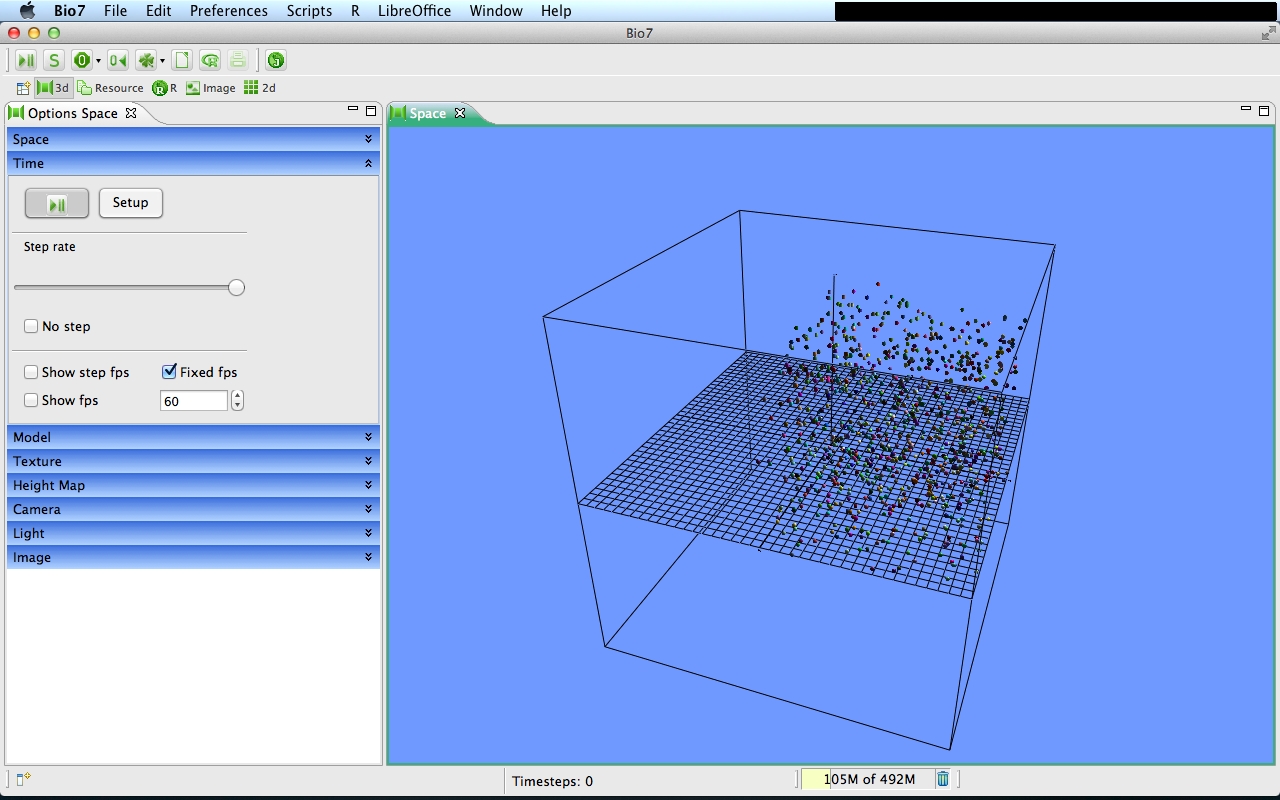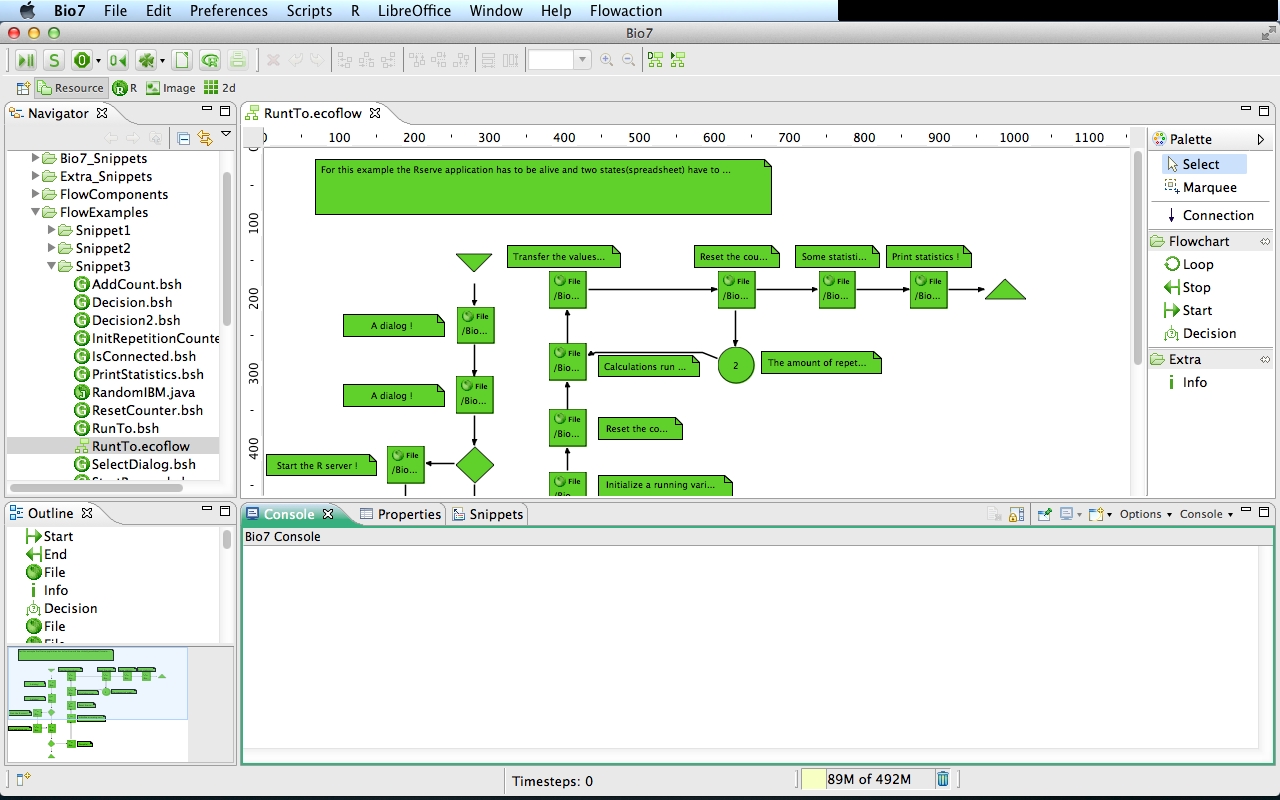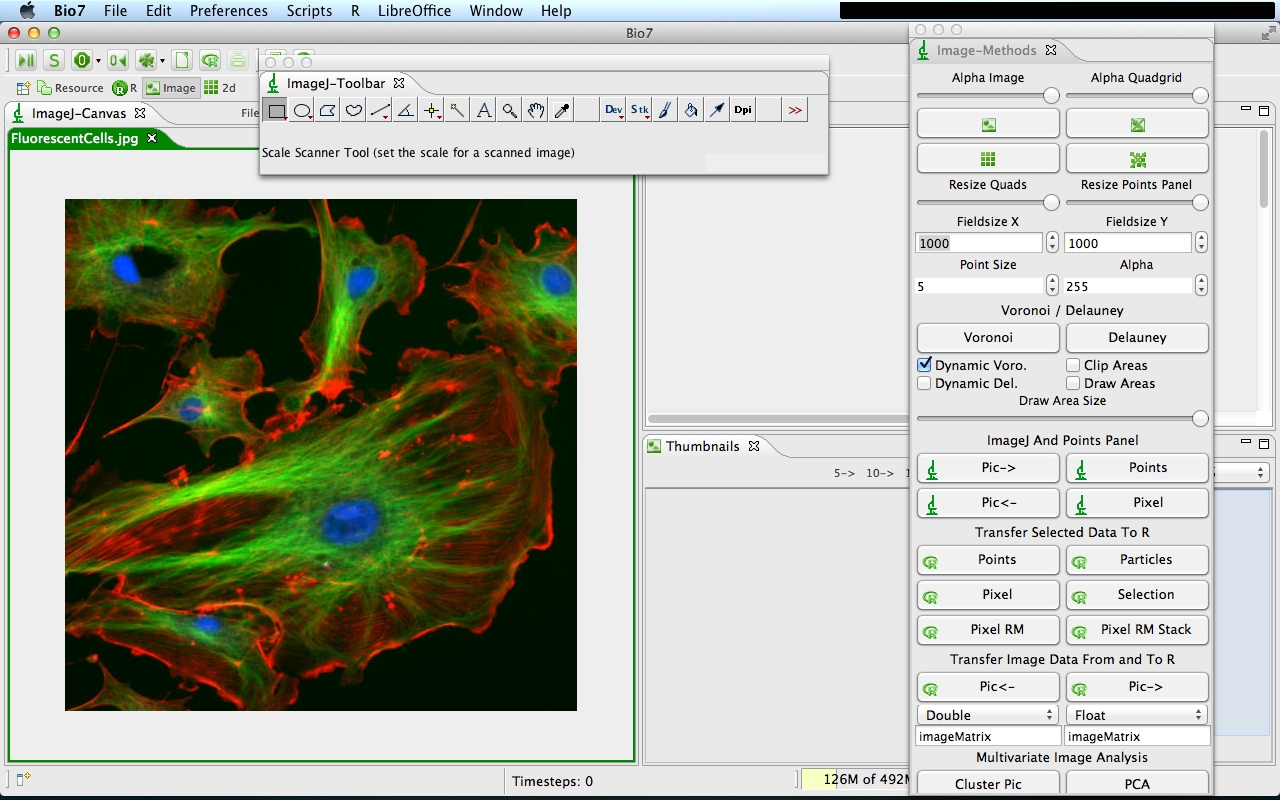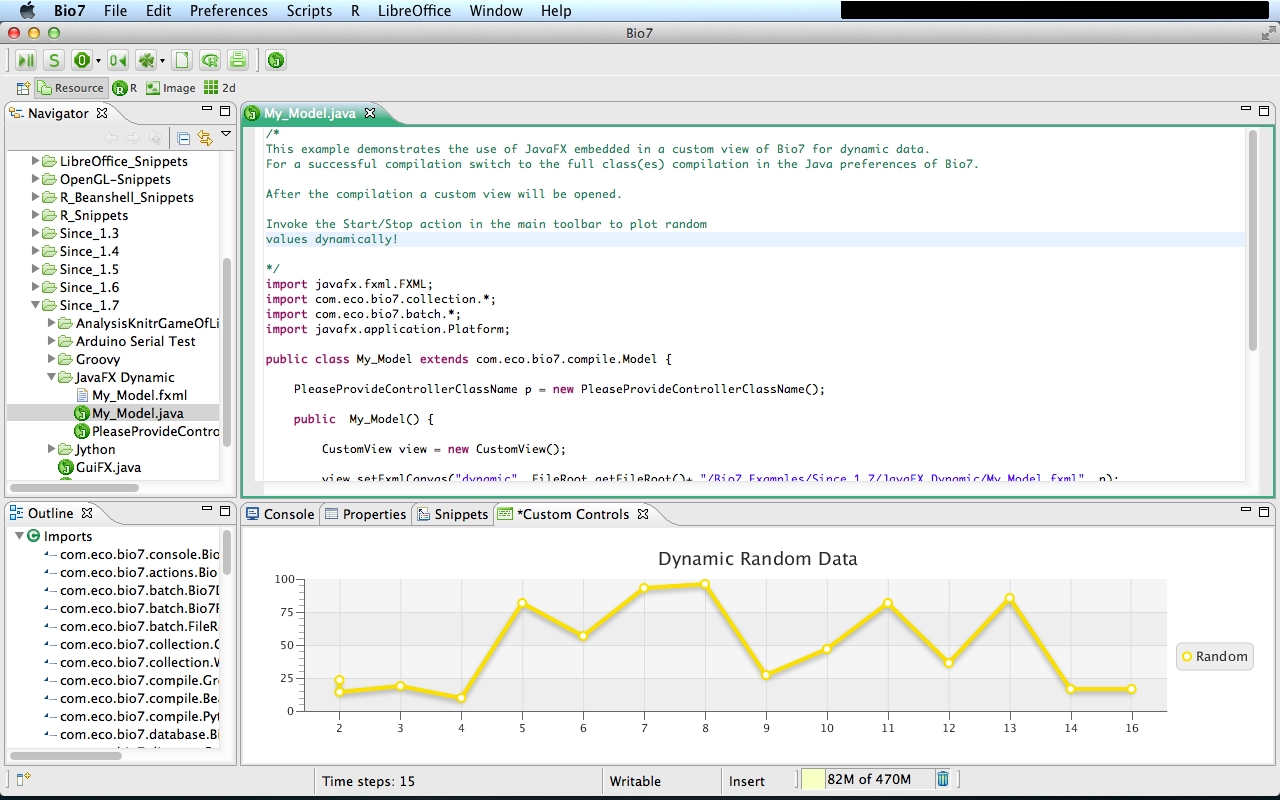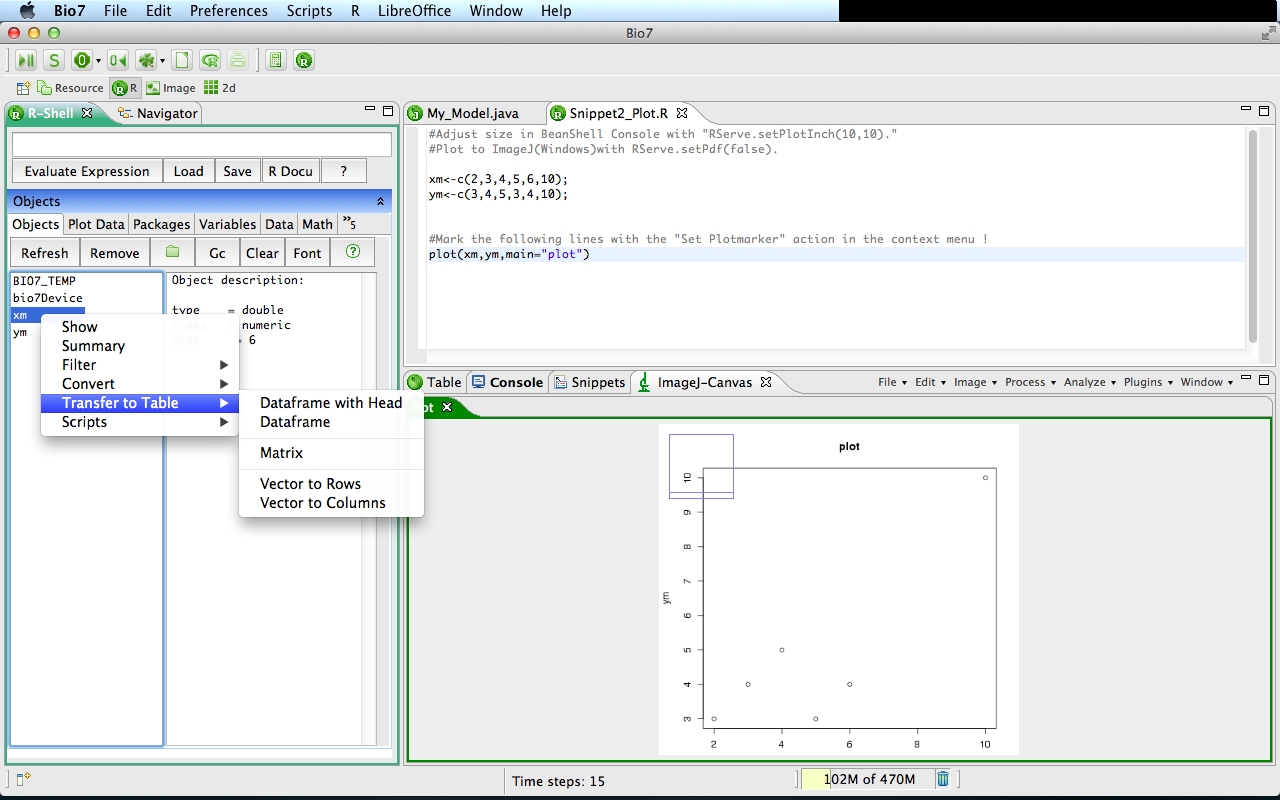06.10.2013
I uploaded a new Release Candidate for MacOSX. This upload bundles a JRE so you don’t have to install the lates Java yourself. In adition i fixed some bugs related to the Update Manager (Now you can install e.g. the EGit plugin) and adjusted some default paths for the Mac (default LibreOffice location, default R location). Here some screenshots:
To use the R features install the R Mac distribution available here. Furthermore Rserve has to be installed.
After the start adjust the path to R in the Bio7 Preferences (if the default path is not correct!).
Preferences->Preferences Bio7
You can get the path from the R application with the command:
> R.home()
E.g. path to R: /Library/Frameworks/R.framework/Resources
Also adjust the path to the install location of the R packages:
Preferences->Preferences Bio7->Preferences Rserve
You can get the path from your R installation by evaluating the expression
>.libPaths()
in the R console. E.g. Package install location: /Library/Frameworks/R.framework/Versions/3.0/Resources/library
If an error is indicated in the Bio7 preferences please adjust missing correct paths to the correct location or adjust them to a temporary available location else you can’t save the adjusted paths.
Eventually XQuartz has to be installed to use the default custom R plotting device of Bio7 on Mountain Lion. If you plot the first time with R and XQuartz is not available a dialog will inform about the missing package.
Installation Requirements:
- MacOSX >=10.7.3 64-bit
- R installation
- Rserve package installation
- Eventually XQuartz
If you detect any bugs please let me know.