05.03.2021
A new update of the Eclipse ImageJ plugin is available. This update comes with some nice editor improvements and now displays the image window information in the status line of Bio7 or (see screenshot below).
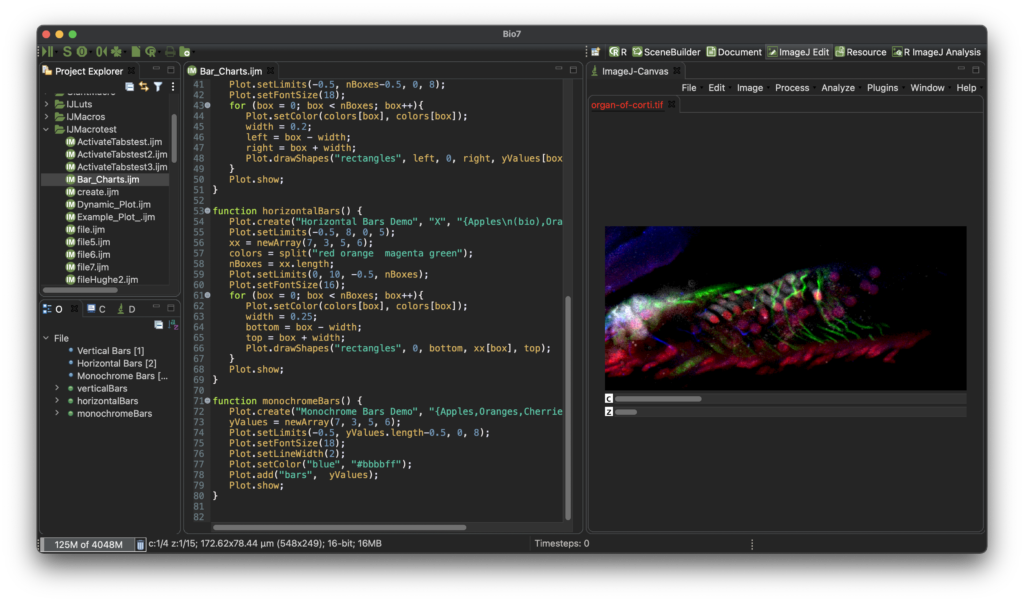
New in 1.53i (1.53.i25):
- Updated ImageJ plugin to version 1.53i25
- Improved the ImageJ macro editor speed. No more flickering editor markers if the files are bigger
- Added a editor hoover to display editor hex color values and when selected the color and a hoover action to set the hex color with a dialog in place.
- Added a sort and collapse action to the macro editor outline view.
- Added the image information (which is normally displayed in the image window) to the Eclipse status line if a tab is selected or a stack/composite slider is moved.
- Added an action to change the tab title color according to the color of the selected composite image channel.
- Added a new color action for the new ImageJ message display method (tab title color and toolbar color)
- Improved the outline redraw action for MacOSX
To update the ImageJ plugin in Bio7 open the Help->Install New Software dialog and select the ImageJ update site. If you have updated the ImageJ plugin before you can also execute the Help->Check for Updates action.