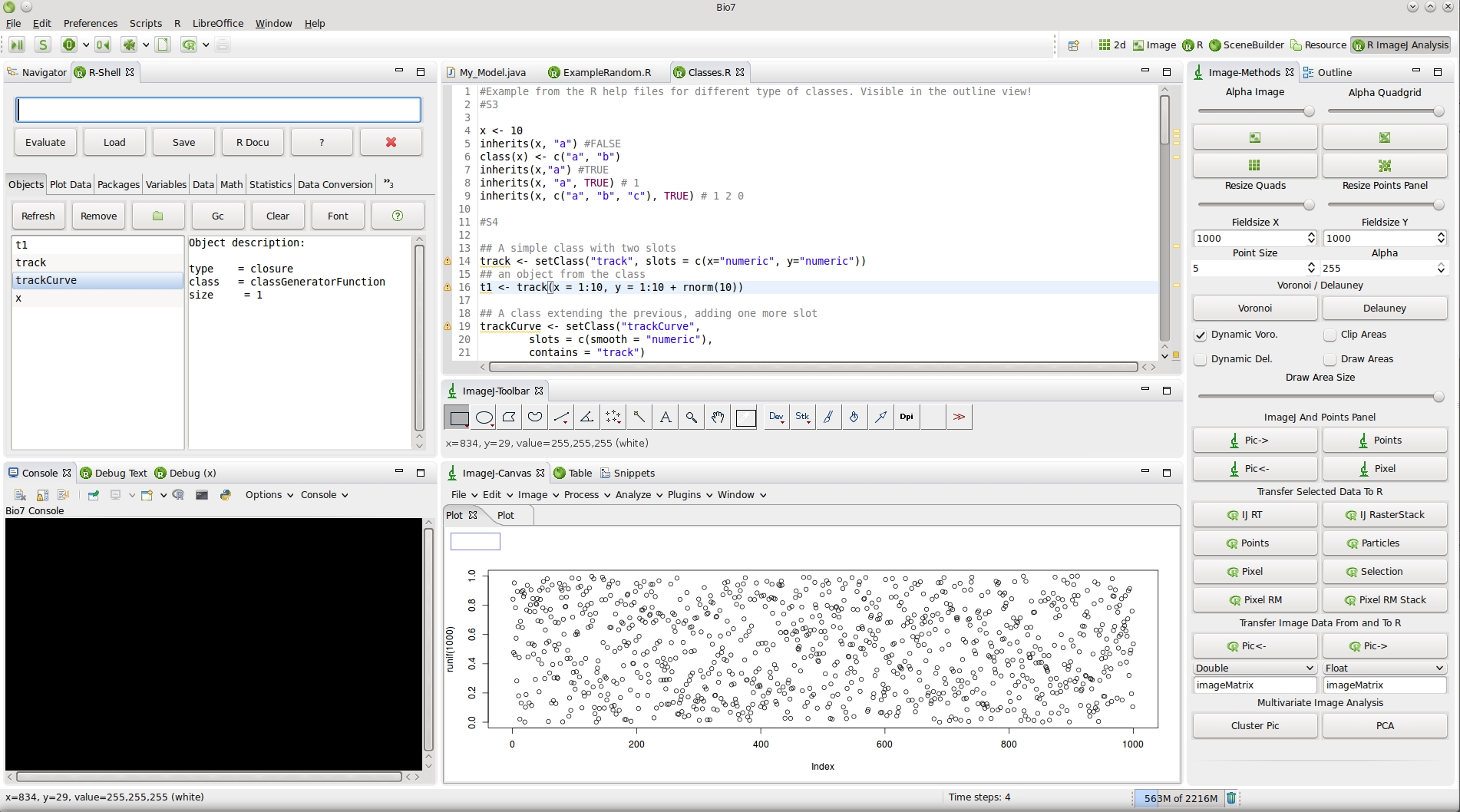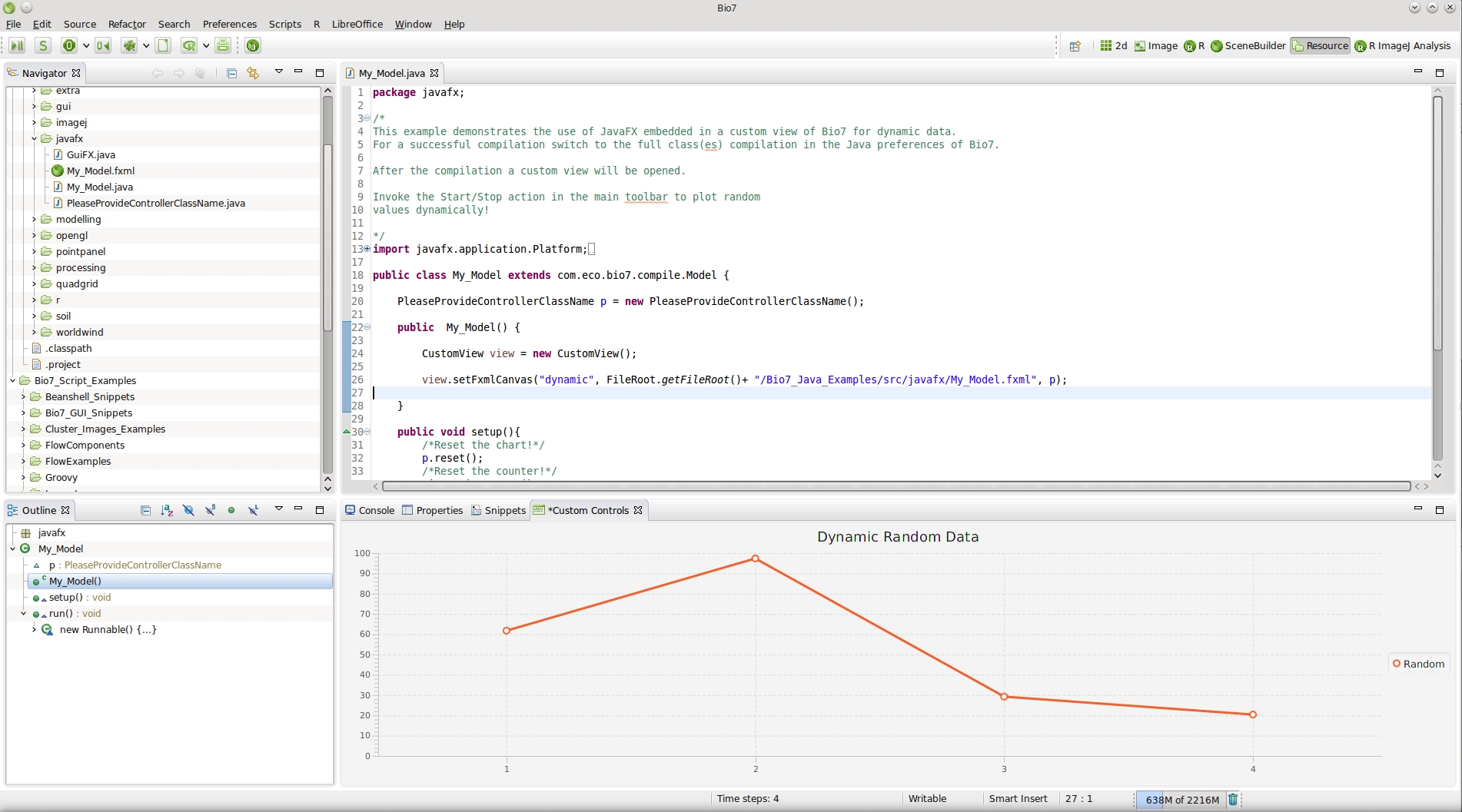04.07.2016
A new Bio7 Linux release is available at http://bio7.org. The general release note for Bio7 2.4 can be found here!
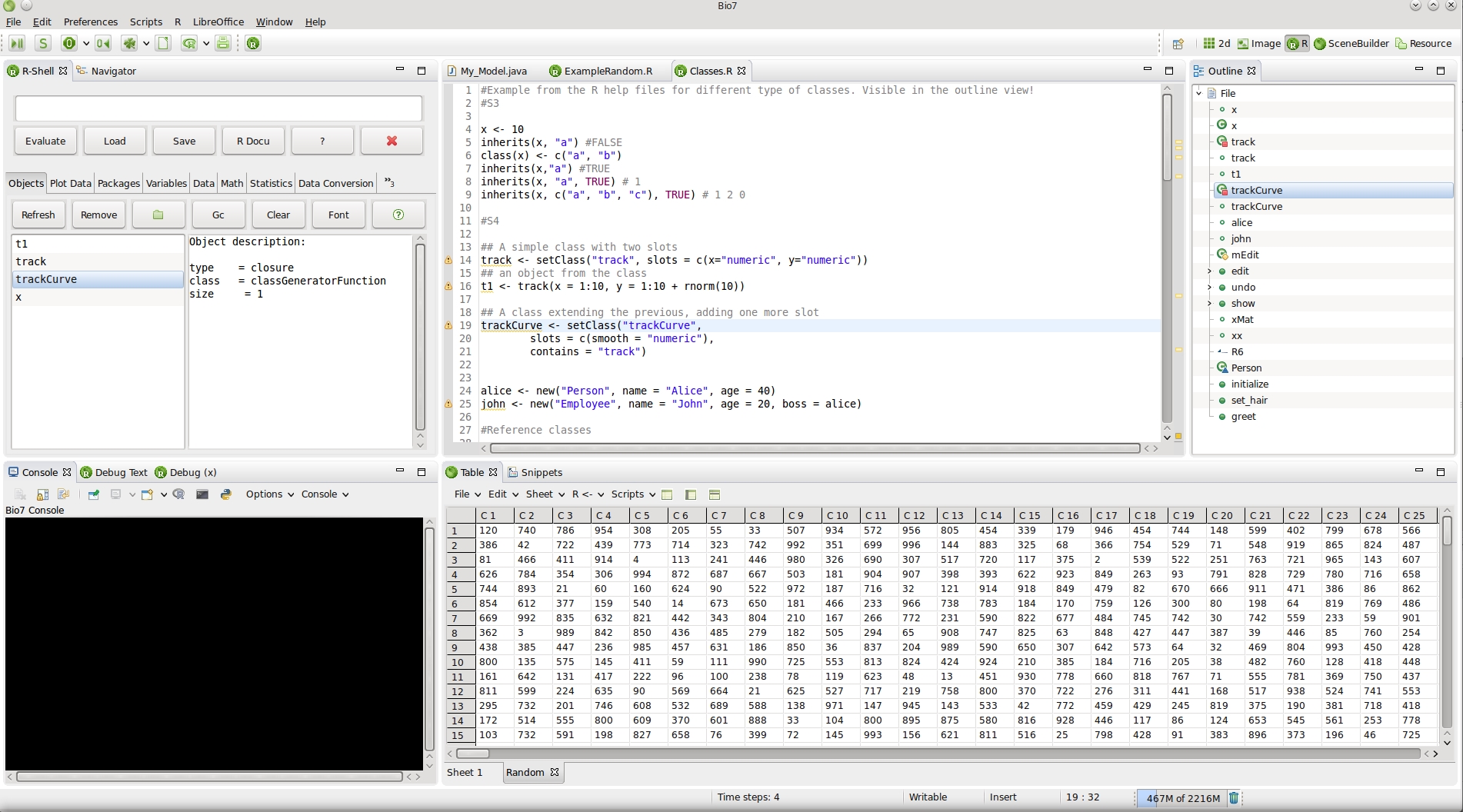
Installation:
Bio7 for Linux comes bundled with the latest Java Runtime Environment.
To use R with Bio7 you have to install R for Linux.
In addition you have to install Rserve configured to use ‘cooperative mode’ (shared workspace in Rserve and R mode) which can be downloaded here:
https://bitbucket.org/maustenfeld/bio7-new/downloads
In the R prompt type the following command to install the compiled package (replace with your file path!):
install.packages(“Users/yourName/Downloads/Rserve_1.8-4_Linux_cooperative.tar.gz”, repos=NULL)
You can also compile Rserve by yourself. For an HowTo please consult the Bio7 documentation here.
Miscellaneous:
Added a tiny script to install useful default R packages for Bio7 to use all available GUI functionalities (e.g. rmarkdown, rgdal, spatstat, formatR, knitr, etc.). To install the packages start Rserve and execute the action Scripts->RScripts->Install_R_Packages in the Bio7 main menu. Please note that this only works if all dependencies for the packages are installed for compilation.
Troubleshooting Layout:
Linux comes in different flavours and it might be that you have to correct the Bio7 GTK *.css file for a little improved layout. If you see an artefact like this (‘Maximize’ button) just increase the size of the *.css toolbar variables.
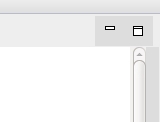
The default CSS file can be found here:
/Bio7/plugins/com.eco.bio7.themes_2.0.0.201607050754/css/e4_default_gtk.css
The following changed css attributes will correct the height of the toolbars (changed attributes are bold):
.MPartStack {
……………………………………
color: ‘#org-eclipse-ui-workbench-INACTIVE_TAB_TEXT_COLOR’;
swt-tab-height: 36.0px;
}
.MPartStack.active {
…………………………………..
swt-shadow-visible: false;
swt-tab-height: 36.0px;
}
/*Important to set height for the view menus!*/
CTabFolder {
swt-corner-radius: 15.0;
swt-tab-height: 36.0px;
}
Of course you can change other attributes as well, e.g., if you want to change a color, etc. If you have good suggestions let me know.
Screenshots: