15.08.2016
Finally I had the time to improve the ImageJ plugin structure of the ‘Plugins’ view menu. Now the SWT menu structure of the plugin completely matches the AWT menu structure of ImageJ (see screenshots below with some installed plugins).
Installed plugins, scripts and macros will be added to their defined menu path. Before this (current version) it was only possible to extend the SWT ‘Plugins’ menu and installed scripts and macros were only available if installed in the Bio7 main menu or by means of the ImageJ ‘Control Panel’.
Old:
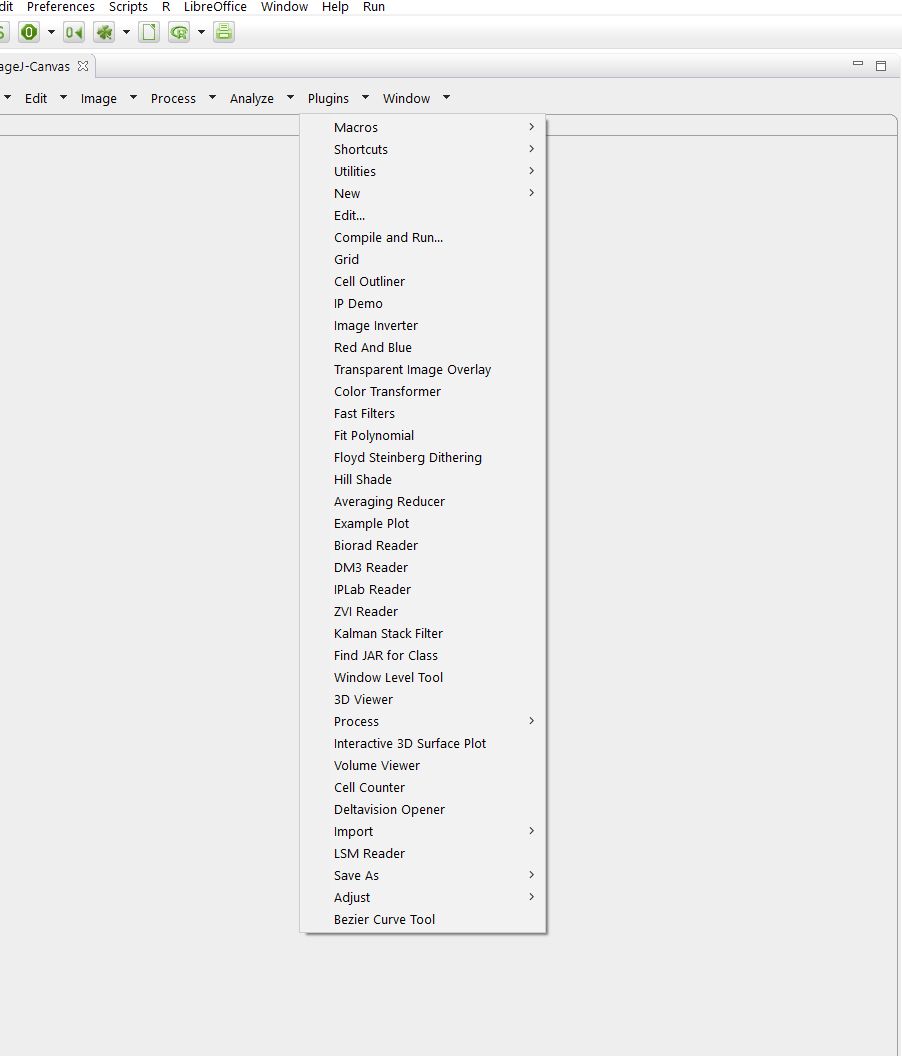
New:
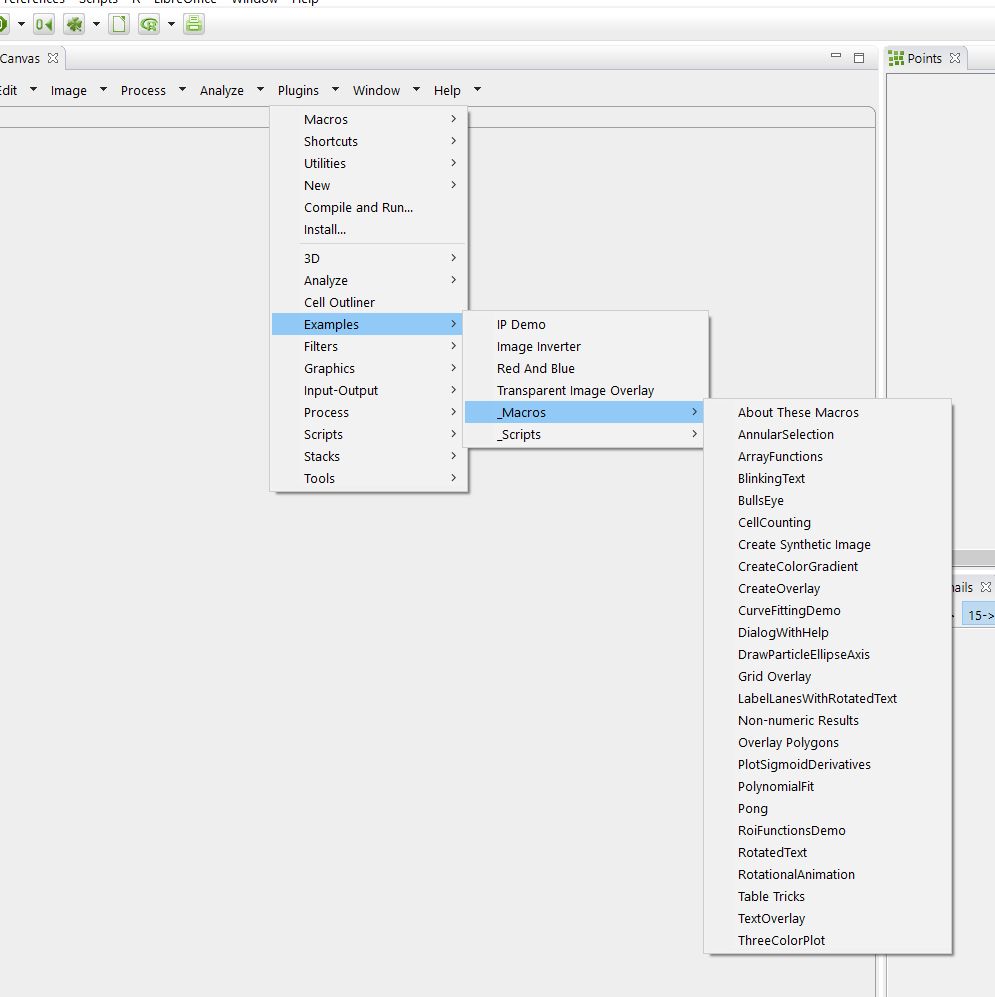
In addition I improved the image ‘Type’ menu to show checked menu items according to the opened image (see screenshot below).
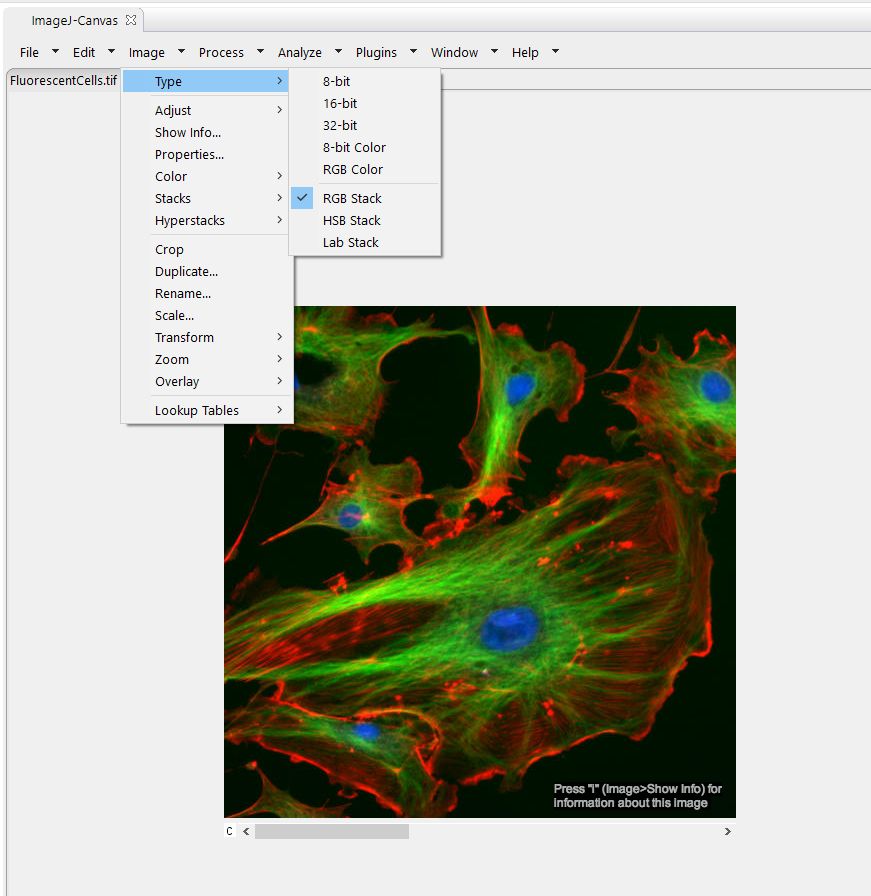
Finally the ImageJ shortcuts will be mapped to the SWT menu if not used by the platform with a higher priority (see screenshot below).
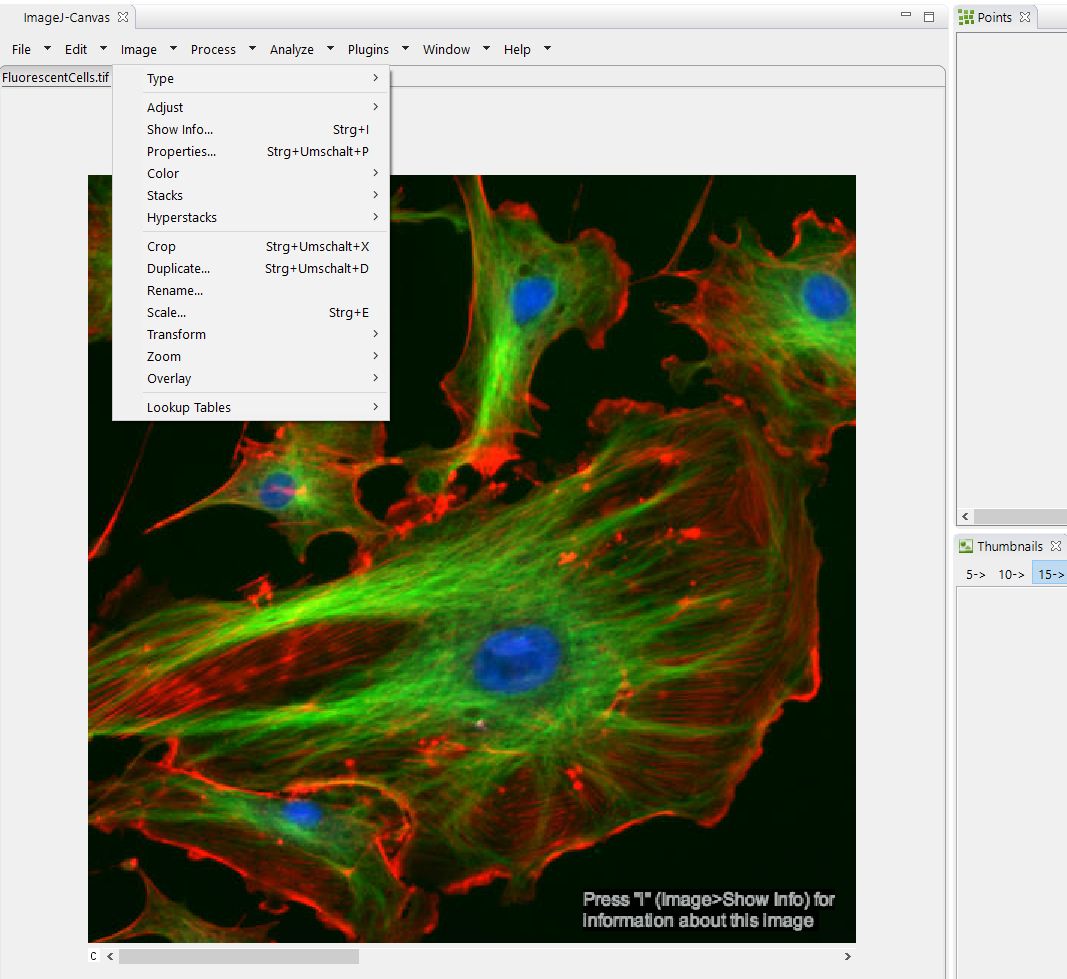
Some minor improvements will follow, too for the next update of the plugin which can be updated for Bio7 2.4 or any Eclipse environment soon.