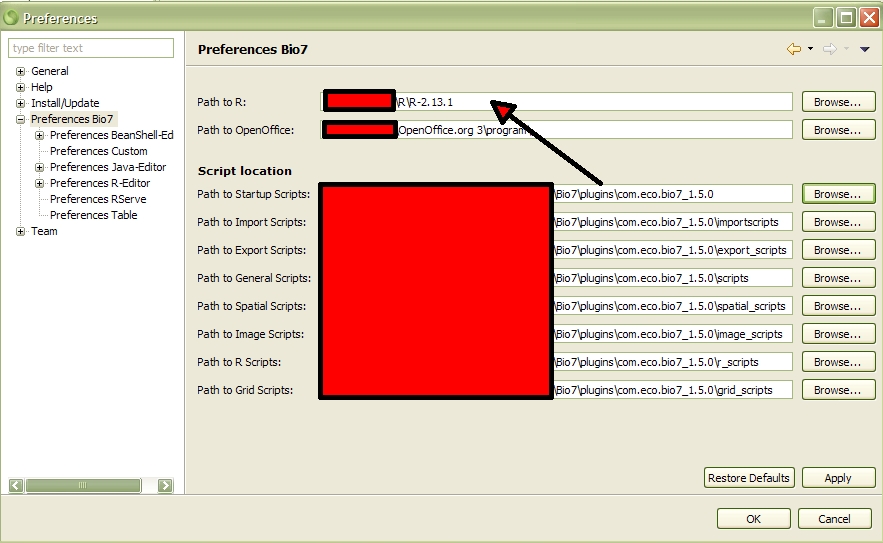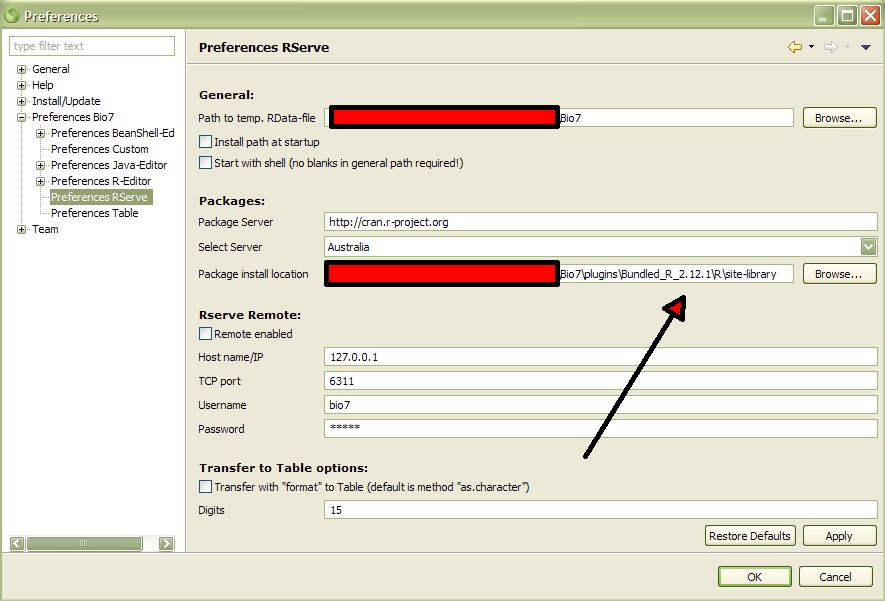28.09.2011
If you would like to update R to the latest version (especially on Windows which comes bundled with R) or install R in a different location (e.g. on Linux) you have to install R and the package “Rserve” for R (in R type: install.packages(“Rserve”) or use the package manager). In addition the path to R and the path to the R (installable) packages have to be adjusted in the Bio7 preferences (see Screenshots below).
For the R packages you can create e.g. a subfolder “site-library” in the installation directory (beside the “bin” folder). Please note that the path to the Bio7 “Startup Scripts” (below the OpenOffice path – first screenshot below) has to be corrected since the default path points to a folder which is non-existent. (it is recommended that you create the folder “startup_scripts” in the same directory). Only after the correction of the scripts path the preferences will be accepted in this preferences tab!
After a restart of the Rserve application the new R connection is available. The Preferences are stored persistent as long as the path is not changed or is set to the default path.