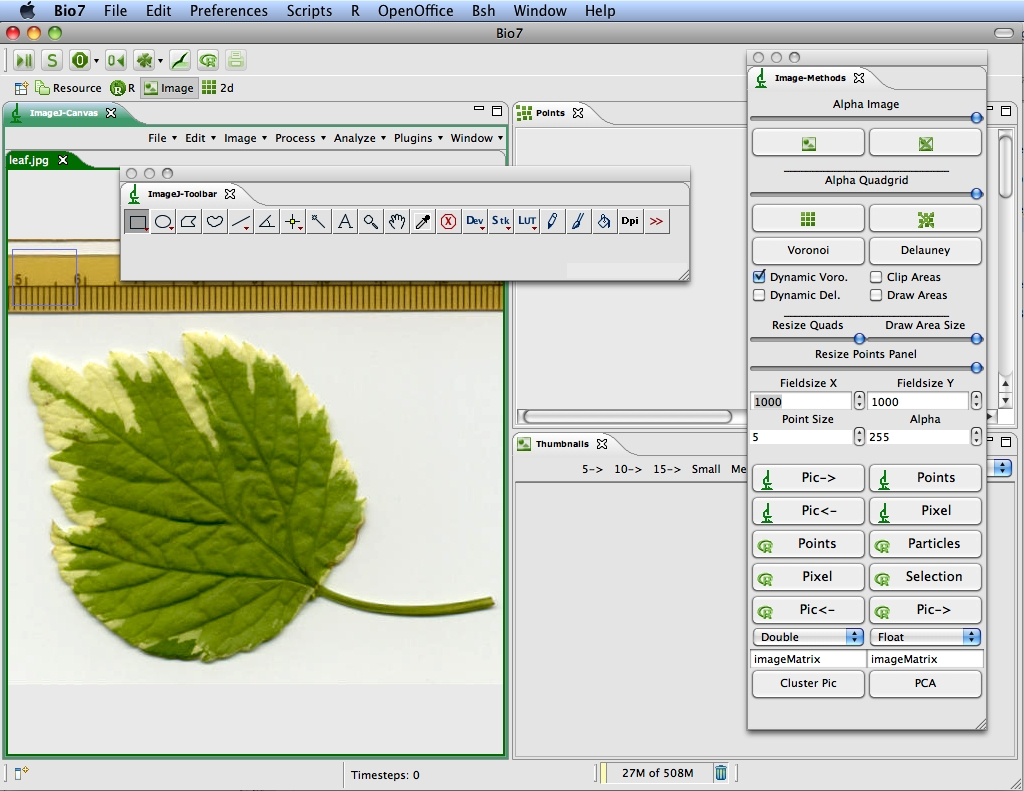23.07.2011
As promised a long time ago i released a (beta) version of Bio7 1.5 for MacOSX (64-bit). The Mac version is marked as a beta release because there are still some bugs related to the SWT_AWT-bridge used for the Swing integration (Flickering panels,lock errors at startup). Here are some installation details and requirements for this version.
Required:
– Java >=1.6.0 (not bundled in the MacOSX version!)
For the R functionality:
– R (for the R communication)
– Rserve
For the OpenOffice methods:
– OpenOffice
Installation Bio7 1.5:
Simply click on the *.zip file to unpack Bio7 1.5.
Installation R, Rserve:
To install R download the latest R from: http://cran.r-project.org/bin/macosx/
To install the Rserve package in R start R or the R.app GUI and type in the Console:
install.packages(“Rserve”);
The path to R and the package location are the default paths of a standard installation of R. The paths can be changed in the Preferences of Bio7. The Rserve libraries have been updated to the latest version.
Installation OpenOffice (optional)
Install OpenOffice as usual. The default path to OpenOffice in Bio7 can be changed in the preferences.
Differences to Windows, Linux:
– The context menu of the R-Shell has been changed due to some bugs with the GUI. The context menu is now available in the “Menu” (instead “Objects”) tab (click on the area where you switch the tabs!).
– Fullscreen (WorldWind, 3D, ImageJ) can be activated with the Key combination (Fn+F2 or Fn+F3, press Esc to exit).
– If the R editor is used for plots a persistent X11-Window will popup.
Increased Java memory
For an increased Java heap space open the Bio7 package (context menu if you click on the icon) then go to Contents->MacOS and open the Bio7.ini file with a texteditor. In the file you can change the default memory settings (e.g. -Xms512m -Xmx512m).
For more information about this Bio7 release please consult the release notes for Window (Linux).