20.04.2016
For the upcoming release of Bio7 I worked hard to improve the R editor features. So I added some new features and improvements to assist in the creation of R scripts in Bio7.
One of the highlights is the newly integrated dynamic code analysis when writing an R script.
Here a short overview of some new R editor features I integrated so far:
- Detect and display unused variables and functions
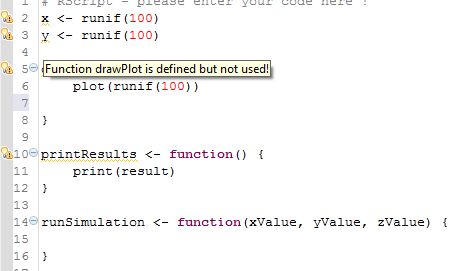
- Detect missing functions and variables
- Added a new code assist list when triggered in function calls
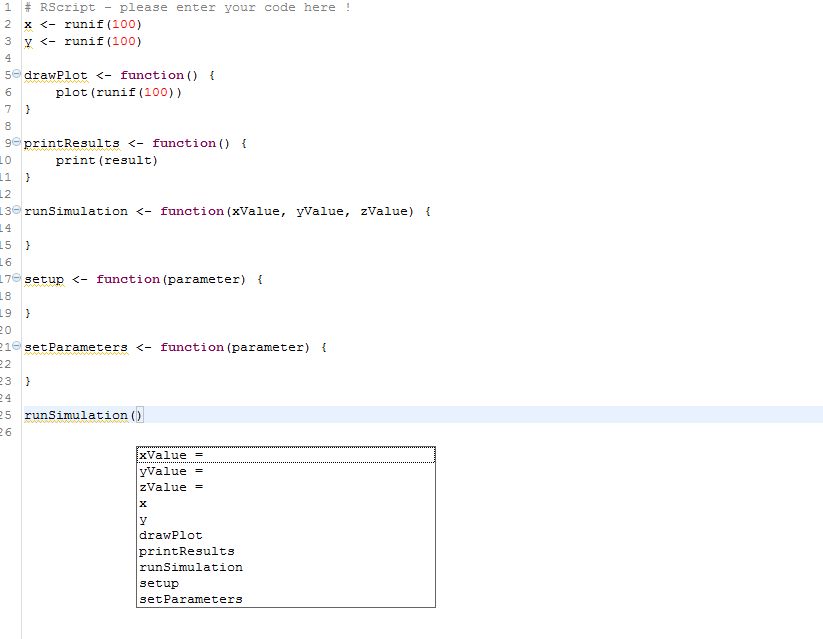
- Check of function arguments
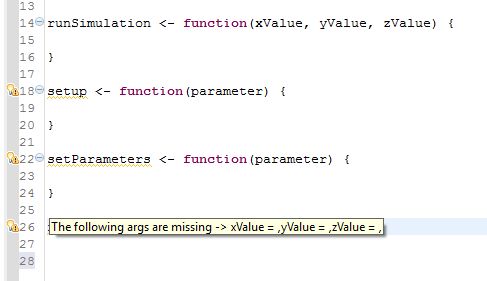
- Check of wrong function argument
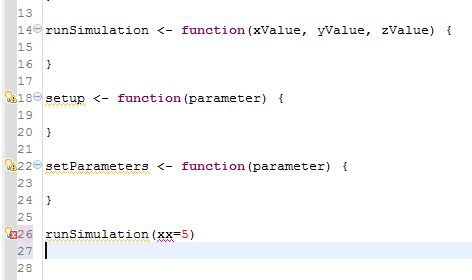
- Available help for mistyped functions (% similarity)
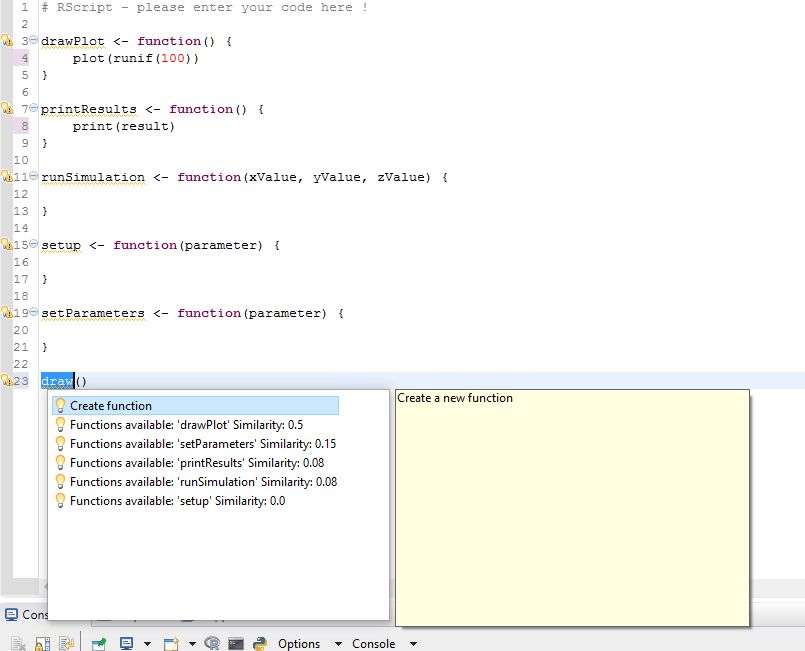
- Improved Code Completion in general
- Added a toolbar with two HTML help actions to the context help dialog (if you hover over a method)
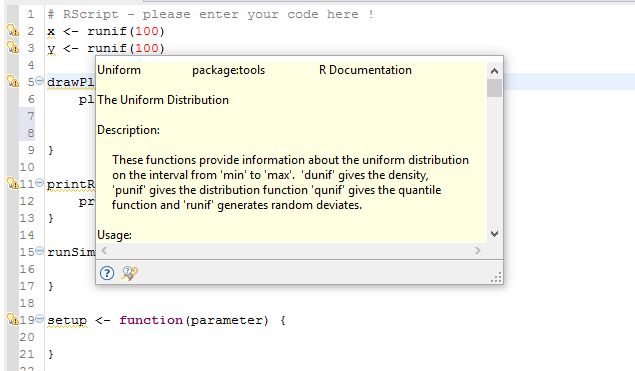
- Improved Code Completion to list local scope self defined variables and functions
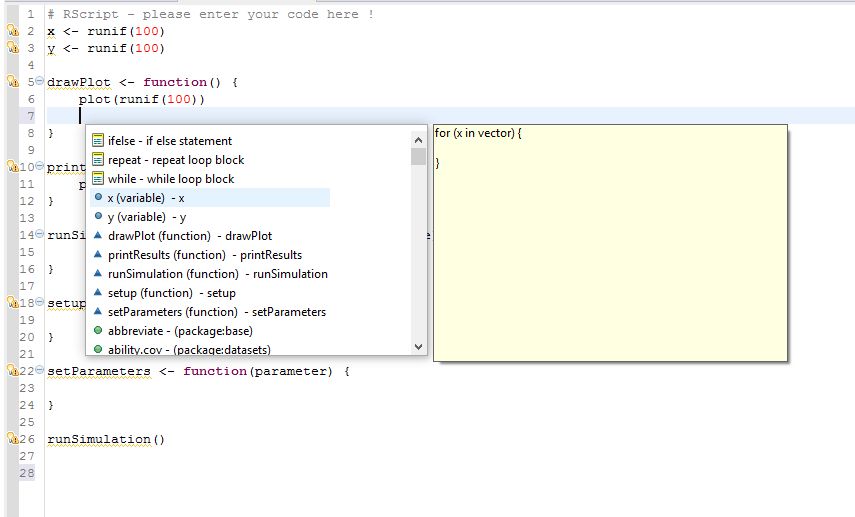
- Added an refactor action to extract variables
- Added an refactor action to extract functions
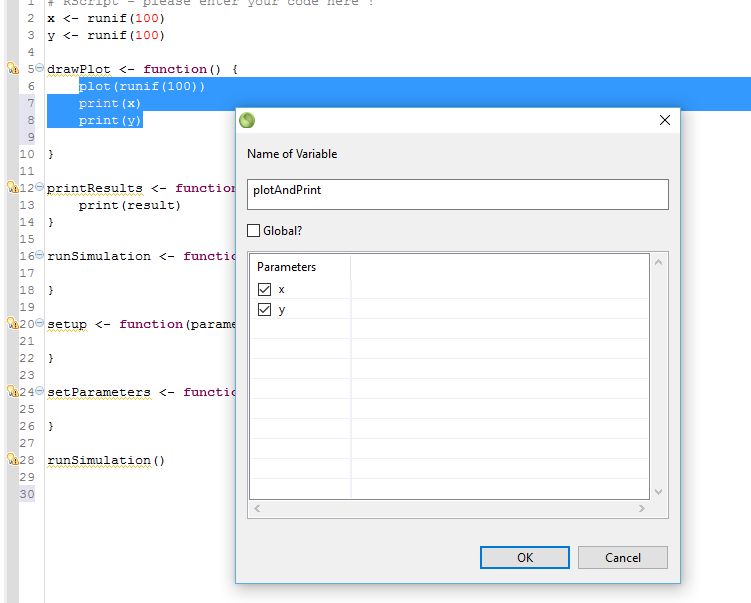
- Added more Quickfixes
- Quickfixes can now be opened by hovering over a problem or error marker
- Added an automatic close action of parentheses, brackets, braces and strings in the editor
- Improved the general parsing speed
- Added new key shortcuts to faster perform R editor actions
- New action and key shortcut to open the plot preferences faster
- Added new on/off preferences for the new features
- Improved the display of the Outline view for variables and functions
There is of course some room for improvements and there are some rough edges in the implementation of the dynamic code analysis since the R language is a highly dynamic language. However I hope that this features will be a help in the creation of correct R scripts in the R editor of the next Bio7 release.