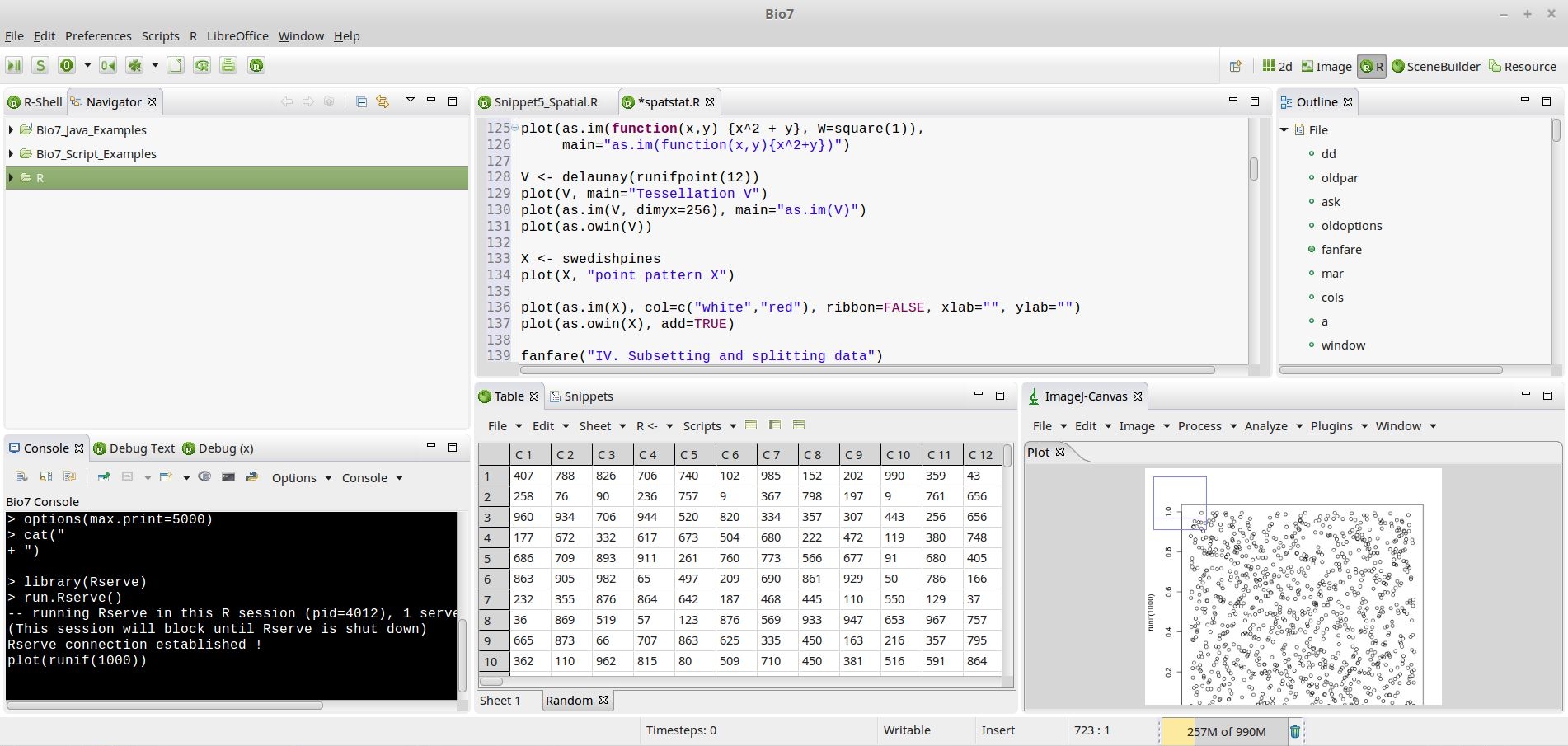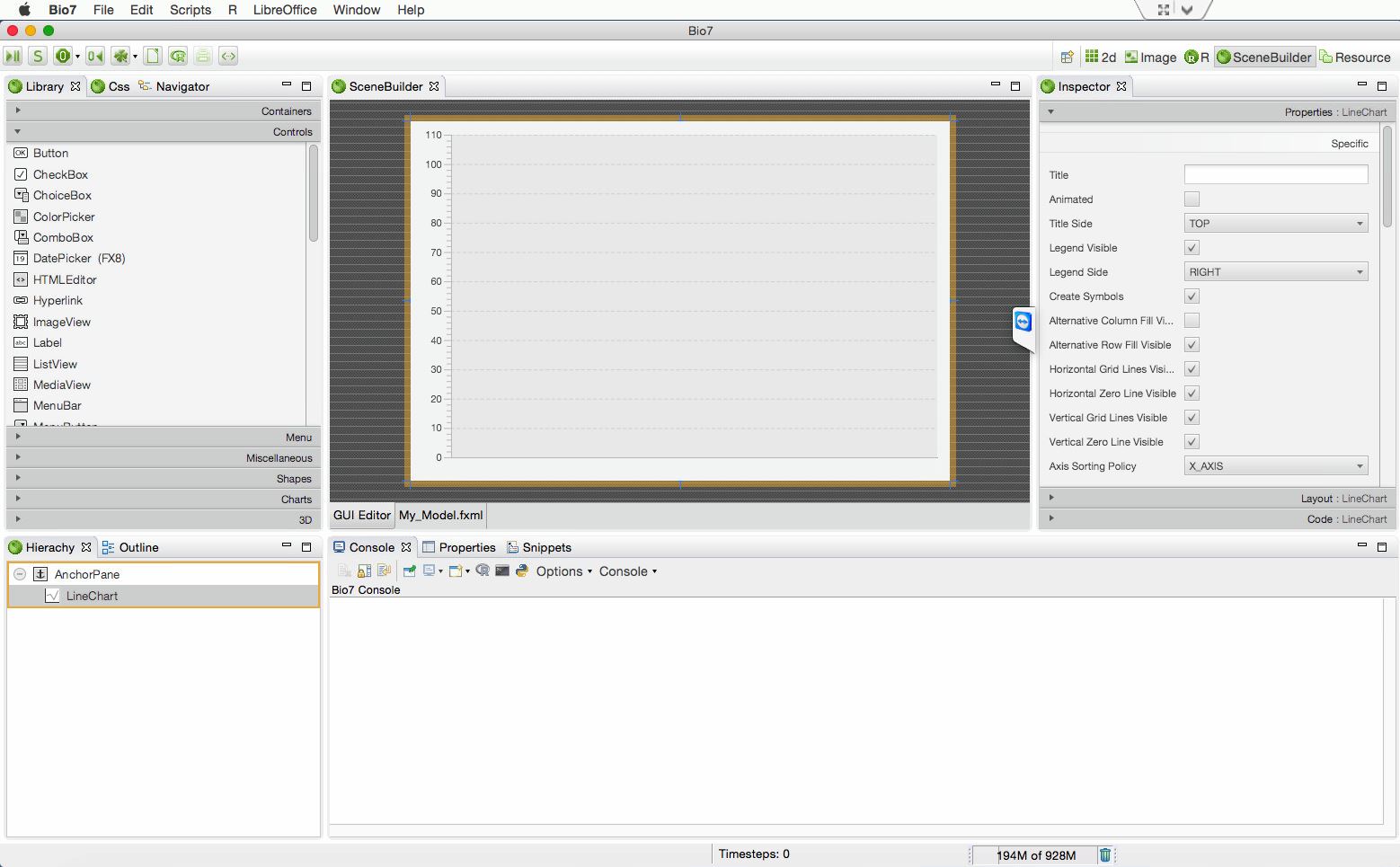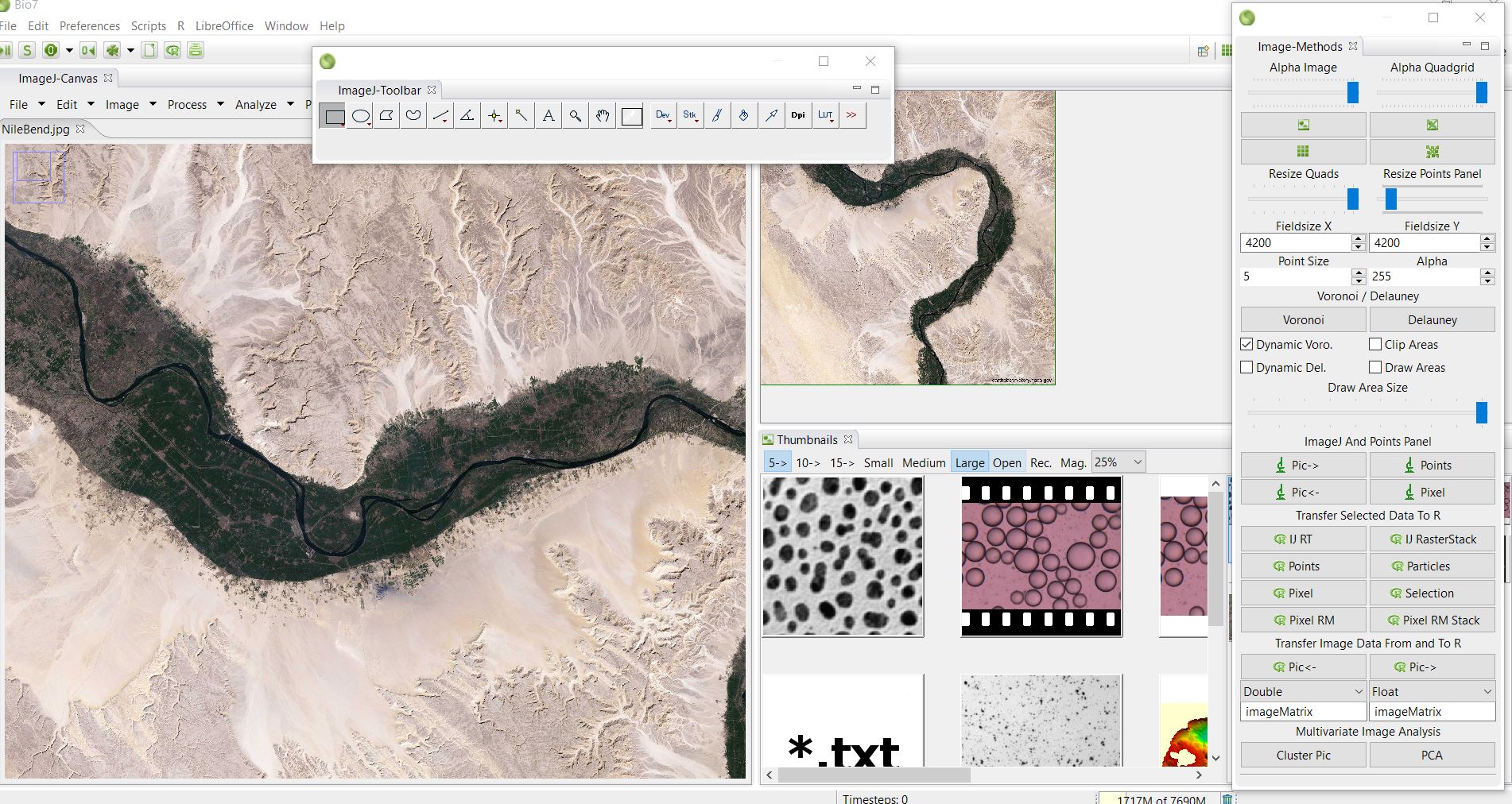28.08.2015
As a result of the useR conference 2015 with fantastic workshops and presentations where I also presented my software I released a new version of Bio7 with many improvements and new features inspired by the R conference and important for the next ImageJ conference 2015 where I will give a Bio7 workshop.
For this release I didn’t bundle R for MacOSX (so R is easier to update, etc.).
So for MacOSX and Linux R and Rserve have to be installed. But this becomes very easy because Bio7 uses now the default OS systems paths which normally point to the default R installation (as long as no path in the Bio7 preferences is specified).
In addition some precompiled Rserve binaries (cooperative mode) are available and can be installed easily from within R – see the installation section below.
Download Bio7: http://bio7.org
Release notes:
R
- Updated R to 3.2.2 (Windows).
- Added new R Markdown functionality – see video below (installation of ‘rmarkdown’, ‘knitr’ package and ‘pandoc’ binary required).
- Added an option to use the JavaFX browser to open HTML markdown knitr documents to allow a fullscreen view (primary F1,F2, secondary F3, tertiary F4, quartary F5 monitor).
- Added a simple default markdown editor to Bio7.
- Added a new wizard for markdown documents.
- In the ‘Navigator’ view you can now set the working dir of R (context menu action).
- Added a new convert to list action in the context menu of the R-Shell.
- Added a new default hidden „Custom“ perspective“ in which custom views can be opened in a predefined layout.
- Added two new actions to open Bio7 views more easily (as a replacement for the disfunctional open view actions).
- Improved the ImageJ ‘Zoom In’ and ‘Zoom Out’ action (now zooms correctly to the mouse pointer).
- Improved the default paths for Linux and MacOSX.
- Now the R system path, the R default library path and the pdflatex path is fetched from the PATH environment (as long as no specific location is set in the Bio7 preferences ).
- Improved the installation of Rserve on Linux and Mac with precompiled Rserve libraries which can be installed easily from within R (R version 3.2.2 required!) .
- Compiled Rserve in cooperative mode for MacOSX and Linux. This will make the installation process of Rserve very easy.
- Deactivated some R editor options by default (can be enabled in the R preferences).
HTML GUI editor
- Mouse selection now works again (thanks to Java 1.8.60).
ImageJ and R
- Changed the variables names for the size of the image in the Particles transfer to ‘imageSizeX’, ‘imageSizeY’ (to be in accordance with the image matrix transfer).
- Improved the ‘ImageMethods’ view ‘Selection’ action (see video below). Now it is opened as a view for multiple transfers.
- Added new actions to transfer ImageJ selections as SpatialPolygons, SpatialLines or Spatial Points (or SpatialPolygonsDataframe, etc., if an available dataframe is selected). Selected objects can be transferred georeferenced if a georeferenced raster file (*.geotiff) is selected – see video below:
Linux
- More stability improvements.
- Fixed some Eclipse 4.5 bugs, feature? which opened an extra shell when opening an SWT ‘InputDialog’ class.
- Improved the visual appearance of menus (menu size can be set in the Bio7 ImageJ preferences).
- Improved the path to the native OS applications by using the systems path by default. So normally no paths have to be adjusted.
MacOSX
- Improved the stability by fixing a bug/feature? in the Nebula grid spreadsheet components.
- Now R has to be installed seperately. The default path will be fetched from the OS environment PATH (as long as no path is given in the preferences).
- Rserve has to be installed from within R. A compiled binary is available and can be installed easily (see installation details below).
- Fixed some Font bugs (especially for the console). Fonts can be customized in the default Bio7 CSS!
Java
- Updated Java to Jre 1.8.60.
ImageJ
- Updated to version 1.50.a
Bug Fixes:
Many other improvements and bug fixes for Linux and MacOSX and Bio7 in general (see the Bio7 Bitbucket repository for details).
Installation:
Simply unzip the archive of Bio7 2.3 (Windows, Linux) in your preferred OS location. The MacOSX version can be installed easily with the available *.dmg file installer. To start the application simply double click on the Bio7 binary file.
R and Rserve installation
For Linux and MacOSX R and Rserve has to be installed. Bio7 will fetch the default paths from the OS System PATH (so hopefully no other adjustments have to be made).
Rserve has to be available in cooperative mode which can be installed from the Bio7 Bitbucket website from within R with:
MacOSX:
install.packages(“https://bitbucket.org/maustenfeld/bio7-new/downloads/Rserve_1.8-4_Mac_cooperative.tgz”, repos=NULL)
Linux (compiled with Linux Mint 17.2):
install.packages(“https://bitbucket.org/maustenfeld/bio7-new/downloads/Rserve_1.8-4_Linux_cooperative.tar.gz”, repos=NULL)
Or simply download from the Bio7 Bitbucket repository:
https://bitbucket.org/maustenfeld/bio7-new/downloads
Compilation of Rserve (if necessary):
Rserve can be compiled and installed in the local R application with the shell command:
sudo PKG_CPPFLAGS=-DCOOPERATIVE R CMD INSTALL Rserve_1.8-4.tar.gz
R Markdown:
To use the R Markdown features please install the rmarkdown package, knitr from within R and the pandoc binaries from here:
https://github.com/jgm/pandoc/releases/latest
For Windows and MacOSX pandoc must be on the system PATH – Linux adds the path by default.
You can also add the path in R with:
MacOSX: Add pandoc to the OS PATH. Else type in the R console:
> Sys.setenv(PATH=”/usr/bin:/bin:/usr/sbin:/sbin:/usr/local/bin:$HOME/bin”)
or with the LaTeX path added:
>Sys.setenv(PATH=”/usr/bin:/bin:/usr/sbin:/sbin:/usr/local/bin:/Library/TeX/texbin:$HOME/bin”)
Linux: After installation available. Else type in the R console:
> Sys.setenv(PATH=”/usr/bin:/bin:/usr/sbin:/sbin:/usr/local/bin:$HOME/bin”)
Windows: Add pandoc path to the Windows PATH (evtl restart). Else type in the R console:
Sys.setenv(PATH=paste(Sys.getenv(“PATH”),”C:/pandoc”, sep=””))
The commands can be copied and saved for each startup (only if necessary) in the R preferences textfield: R->Preferences->Rserve Preferences->R startup commands
LaTeX:
To use LaTeX with Bio7 please install a LaTeX environment e.g.
Windows: MiKeTX (http://miktex.org/)
MacOSX: MacTeX (https://tug.org/mactex/)
Linux: TeX Live (http://www.tug.org/texlive/)
Then adjust the Bio7 path to the pdflatex binary (only necessary if not on the OS path!):
R->Preferences->Rserve preferences->pdflatex path
To get the installation location folder on Linux or on MacOSX type:
> which pdflatex
For Windows MikeTeX pdflatex can be typically found at:
C:\Program Files (x86)\MiKTeX 2.9\miktex\bin