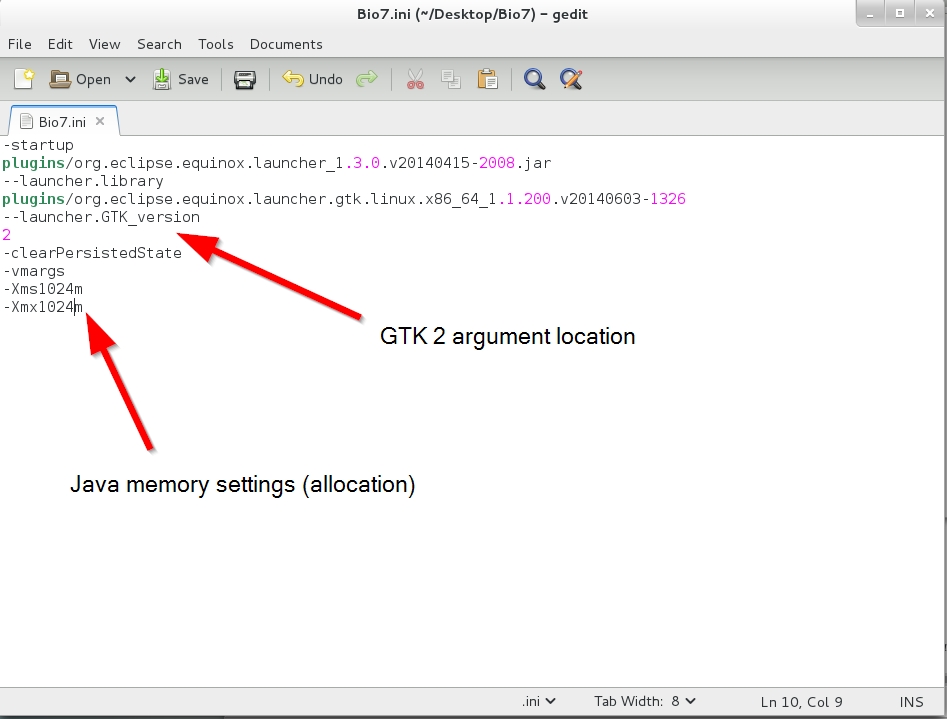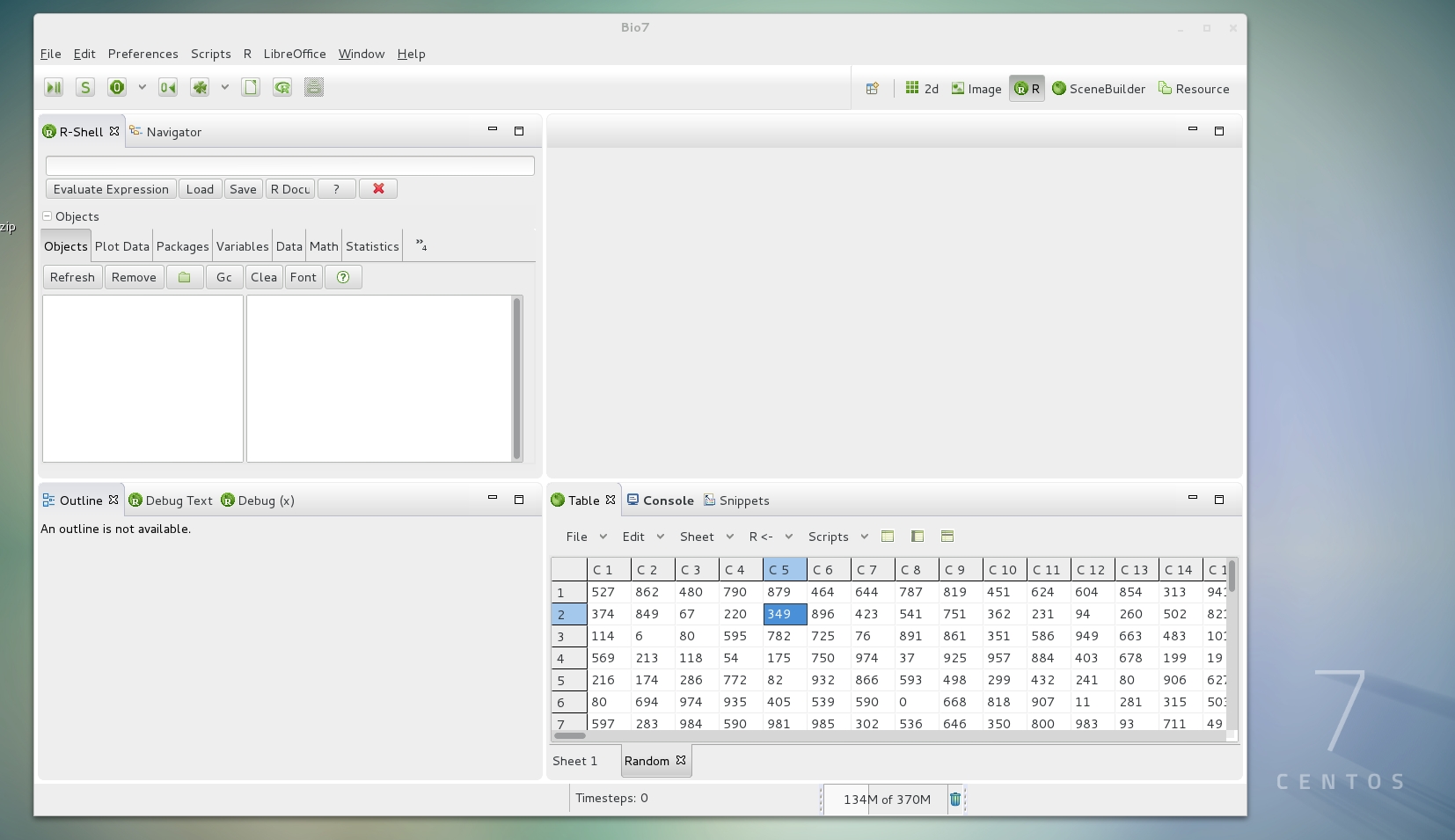02.02.2015
Here I describe some notable Linux distribution errors which can be corrected with the following startup options (1) and CSS changes (2).
1. Startup Problems
There seems to be problems with CentOS 7 in general. If the application does not start correctly, e.g., the Bio7 window will not be shown then add the following arg (e.g., with a text editor) to the Bio7.ini file in the Bio7 base folder (installation folder).
–launcher.GTK_version
2
This arg had to be added like this in the*.ini file (see screenshot – don’t place it wrong else an error will occur!):
After saving the file Bio7 should be started on CentOS 7 (see screenshot below)! Please note that you can also adjust the Java memory there.
Another rare error occuring in Fedora is described here!.
However I tested Bio7 on the latest Fedora release and Bio7 started without any problems.
2. Layout Problems
If the layout of your distribution seems to be distorted (e.g., maximize buttons are to small – could be occuring in the default layout of Fedora and CentOS!) this can be corrected in the Bio7 CSS. The file can be found under:
/yourBio7folder/plugins/com.eco.bio7.themes_2.0.0.201412011620/css/e4_default_win7.css
(win7.css was reused for Linux so please don’t wonder)
The following changed css attributes will correct the height of the toolbars (changed attributes in bold):
.MPartStack {
……………………………………
color: ‘#org-eclipse-ui-workbench-INACTIVE_TAB_TEXT_COLOR’;
swt-tab-height: 36.0px;
}
.MPartStack.active {
…………………………………..
swt-shadow-visible: false;
swt-tab-height: 36.0px;
}
/*Important to set height for the view menus!*/
CTabFolder {
swt-corner-radius: 15.0;
swt-tab-height: 36.0px;
}
Of course you can change other attributes as well, e.g., if you want to change a color.