19.10.2017
I released a new version of Bio7 for MacOSX.
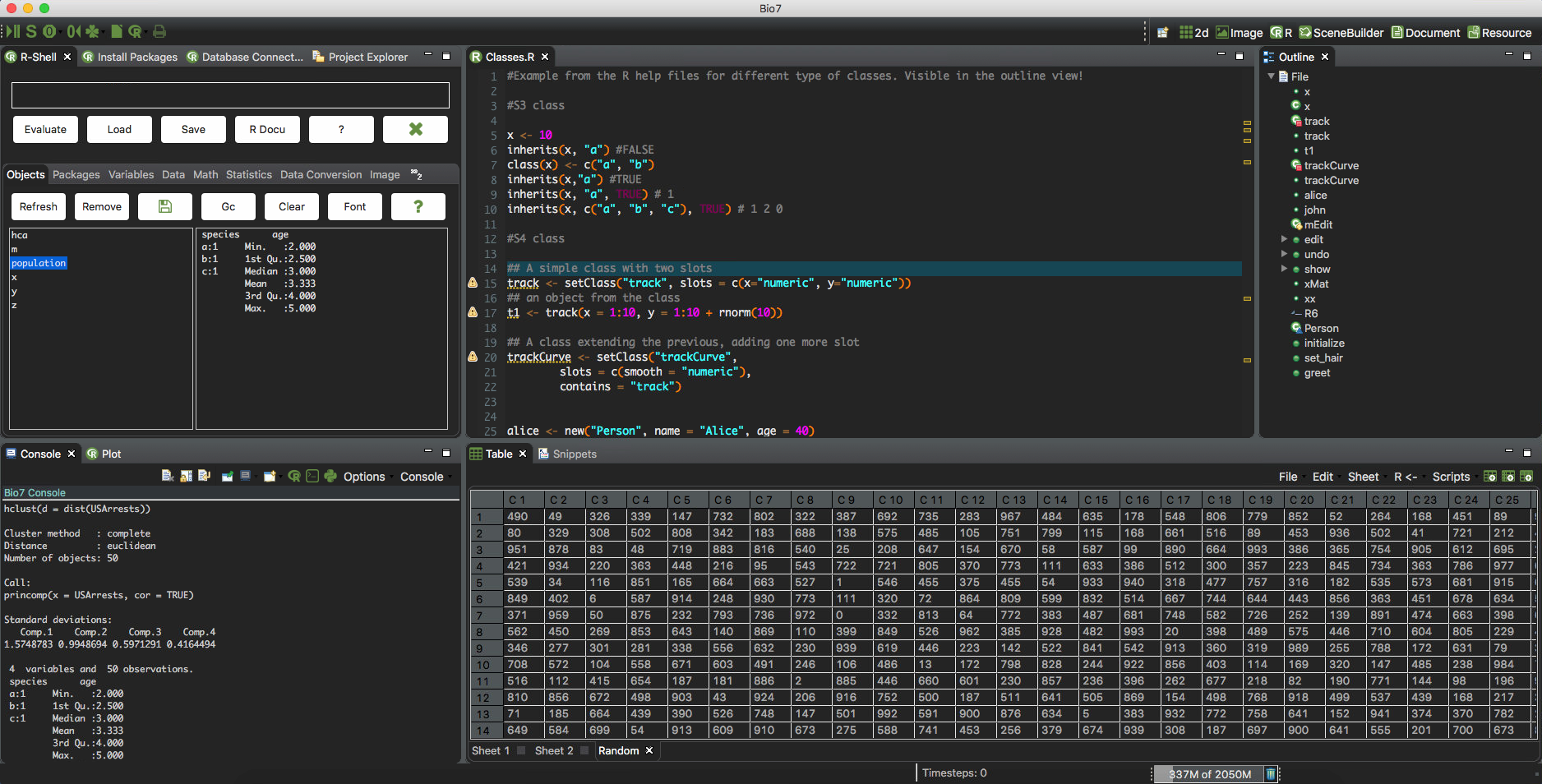
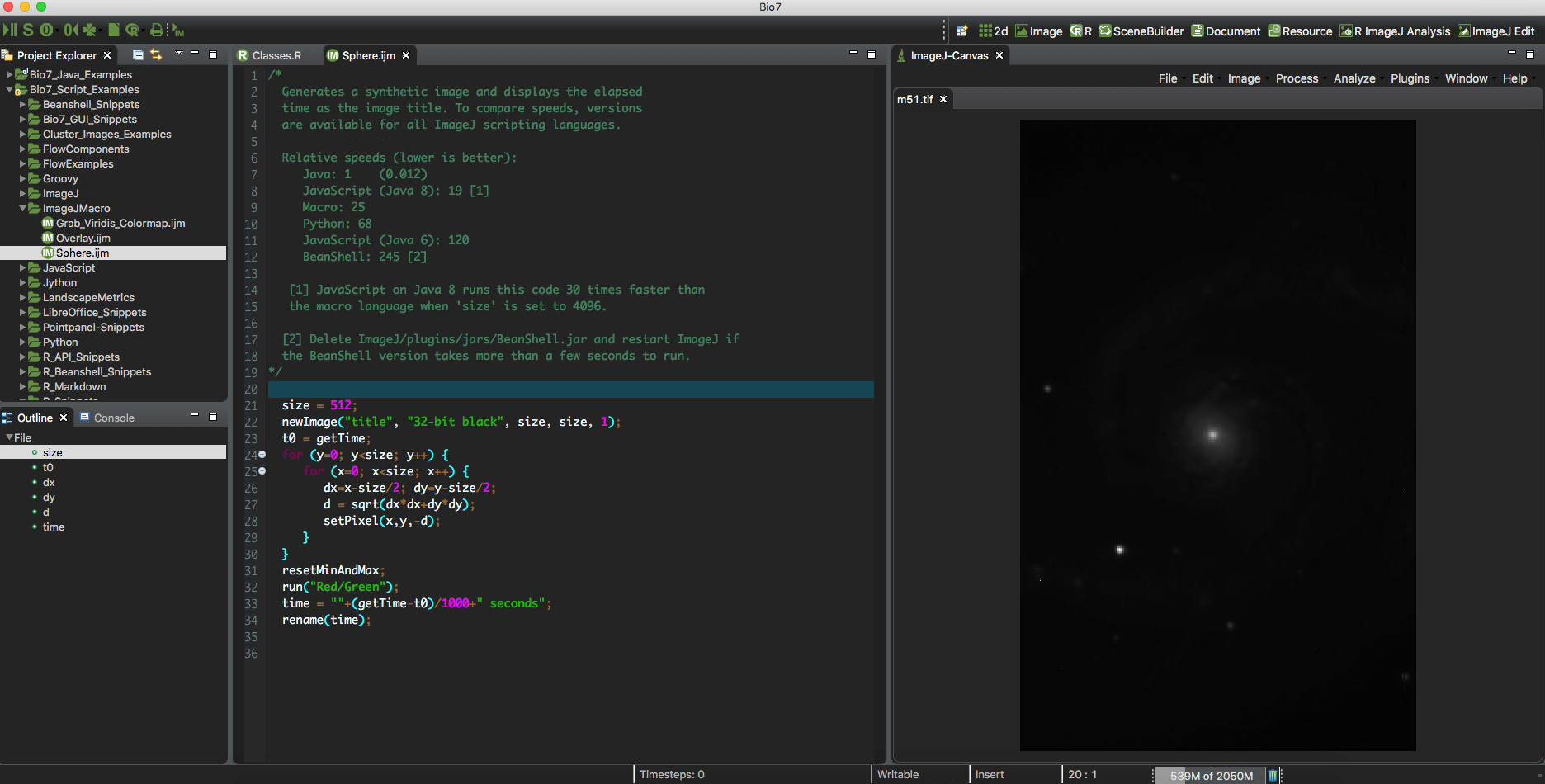
(Screenshots: Bio7 with Dark theme enabled. Scrollbars are set to “When scrolling” in the preferences.)
For an overview of the new features please consult the release notes of Windows and Linux here:
Installation:
Download and extract the installation file from http://bio7.org.
If you start Bio7 a warning or error can occur because of the changes how Apple treats signatures! To allow Bio7 to start see this instructions for Yosemite and Sierra:
OS X Yosemite: Open an app from an unidentified developer
macOS Sierra: Open an app from an unidentified developer
If you have still problems with Sierra see this solution!
In addition For MacOSX you have to install R and Rserve.
To install Rserve open the R shell and then execute the menu action “Options->Install Rserve (coop. mode)”. This will download an install Rserve in your default R library location, see video below (please make sure that your default MacOSX R library install location has writing permissions! – normally you don’t have to worry about this on MacOSX!).
The special version of Rserve can also be downloaded here:
https://bitbucket.org/maustenfeld/bio7-new/downloads
For a manual installation in the R prompt type the following command to install the compiled package (replace with your file path!):
> install.packages(“Users/yourName/Downloads/Rserve_1.8-4_Mac_cooperative.tgz”, repos=NULL)
Installation of Useful R Packages
R packages which are useful in combination with Bio7 can easily be installed with the main menu “Scripts” action:
Scripts->R-Scripts->InstallDefaultRPackages
Bio7 Documentation and Examples
For more information about Bio7 please consult the soon updated Bio7 User Guide.
A plethora of Bio7 videotutorials can be found on YouTube.
The latest Bio7 examples can be downloaded (download and import as *.zip) from Github here!
2 thoughts on “Bio7 2.6 for MacOSX Released”